Loading ...
Loading ...
Loading ...
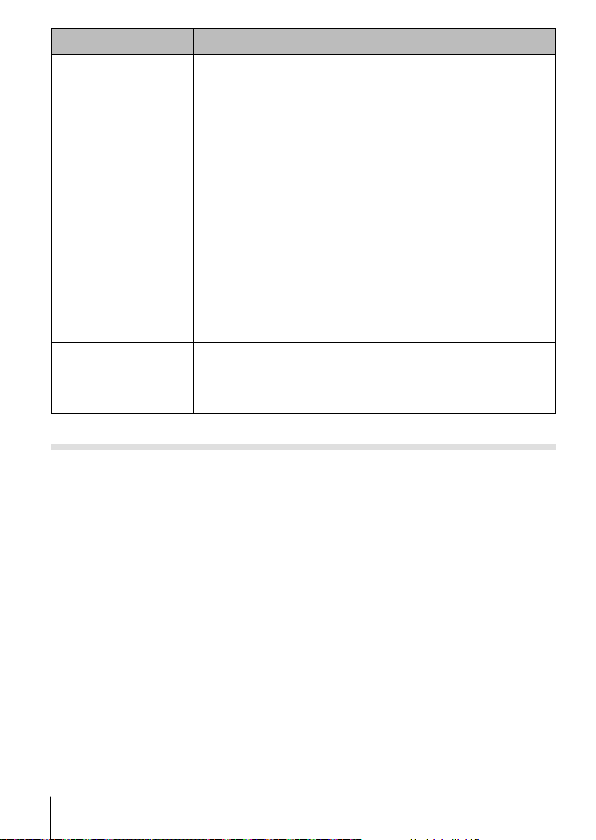
96
EN
Error message Corrective action
g
(steady)
Log recording problems
• The area of camera memory used for temporary
storage of the log file is full. Insert a memory card or
confirm that the current card is correctly inserted and
transfer to log file to the memory card.
• The battery is exhausted. Charge the battery.
• The camera is connected to a television or other
device via an HDMI cable. Disconnect the HDMI
cable.
• Wireless data transfer is in progress. End transfer.
• The USB-AC adapter is being used to supply power
to the camera from an electrical outlet while the
battery is removed. Insert the battery and unplug the
USB-AC adapter from the outlet.
• The clock is not set. Set the clock and choose a time
zone.
g
(red)
GPS problems
GPS malfunction. Turn the camera off and then on
again; if the message does not clear from the display,
contact an OLYMPUS service representative.
Shooting tips
When you are unsure of how to take a picture that you envision, refer to the
information below.
Focusing
Focusing on the subject.
• Taking a picture of a subject not in the center of the monitor.
After focusing on an object at the same distance as the subject, compose
the shot, and take the picture.
Pressing the shutter button halfway g P. 9
• Taking a picture in [AF Tracking] mode. g P. 33
The camera tracks the subject movement automatically to focus on it
continuously.
• Taking a picture of a shadowy subject. g P. 53
Using the AF illuminator makes focusing easier.
Loading ...
Loading ...
Loading ...