Loading ...
Loading ...
Loading ...
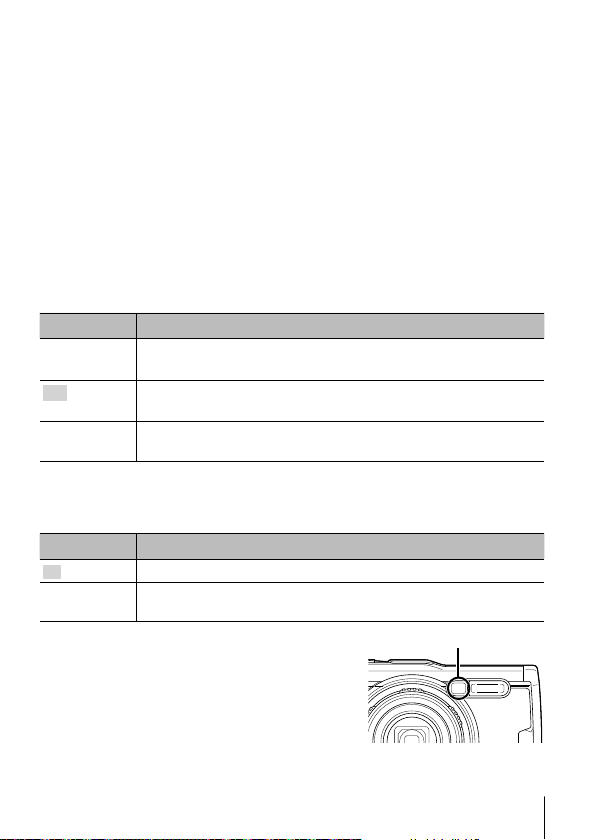
53
EN
53
EN
For the operation method, refer to (P. 50).
Processing options
p
[Picture Mode]
You can make individual adjustments to contrast, sharpness and other
parameters in [Picture Mode] (P. 35) settings. Changes to parameters are
stored for each picture mode separately.
1 Select [Picture Mode] in Shooting Menu 1 and press the A button.
• The camera will display the picture mode available in the current shooting
mode.
2 Select an option with FG and press the A button.
• Press I to set the detailed options for the selected picture mode.
Detailed options are not available for some picture modes.
• Changes to contrast have no effect at settings other than [Normal].
Selecting the focusing area
p
[AF Area]
Submenu 2 Application
o
(All Targets)
The camera automatically chooses from the full set of
focus targets.
I
(Single Target)
You can choose a single AF target.
g
“Area” (P. 32)
Tracking
The camera tracks the subject movement automatically to focus
on it continuously.
g
“AF Tracking” (P. 33)
Using the assist lamp for shooting a dark subject
p
[AF Illuminator]
Submenu 2 Application
Off The AF illuminator is not used.
On
When the shutter button is pressed halfway down, the AF
illuminator turns on to aid focusing.
AF illuminator
Loading ...
Loading ...
Loading ...