Loading ...
Loading ...
Loading ...
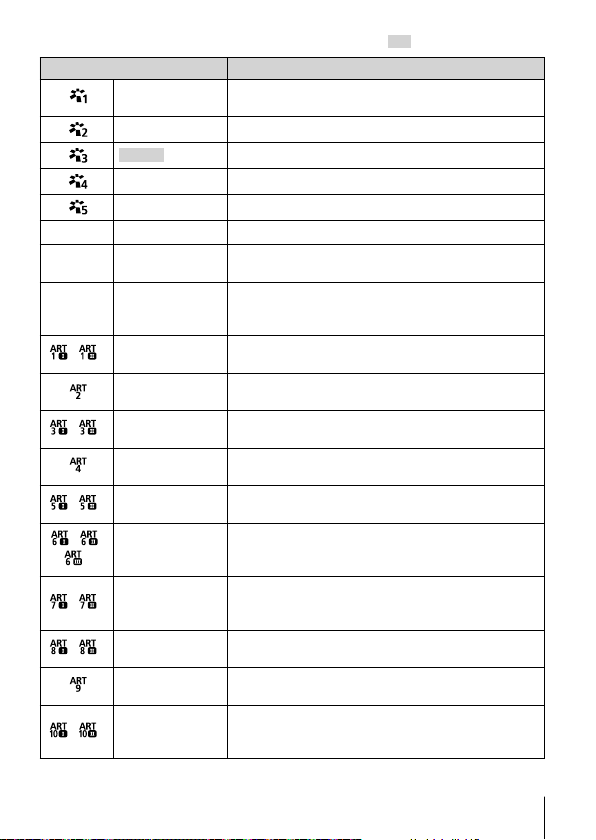
35
EN
• The default settings of the function are highlighted in .
Picture Mode Sets the processing options.
i-Enhance
Produces more impressive-looking results suited
to the scene.
Vivid Produces vivid colors.
Natural Produces natural colors.
Muted Produces flat tones.
Portrait Produces beautiful skin tones.
J
Monochrome Produces black and white tone.
K
Custom
Use to select one picture mode, set the
parameters, and register the setting.
e
e-Portrait
Produces smooth skin textures. This mode
cannot be used with bracket photography or
when shooting movies.
/
*
1
Pop Art
Enhances the color and atmosphere of an image
more brightly and vividly.
Soft Focus
Expresses an ethereal atmosphere with a soft
tone and makes an image dreamy.
/
*
1
Pale&Light Color
Expresses a comfortable floating feeling by
making an image more pale and light.
Light Tone
Creates a high-quality image by softening both
shadows and highlights.
/
*
1
Grainy Film
Expresses the strength and roughness of black
and white.
/ /
*
1
Pin Hole
Expresses the tunnel effect like that obtained
from an old fashioned camera or a toy camera by
reducing the peripheral brightness.
/
*
1
Diorama
Expresses an image shooting a surreal miniature
world with enhancing the saturation and contrast
and blurring an out-of-focus area of an image.
/
*
1
Cross Process
Creates an image that expresses a surreal
atmosphere.
Gentle Sepia
Creates a high-quality image by drawing out
shadows and softening the overall image.
/
*
1
Dramatic Tone
Enhances the local contrast of an image and
provide an image that a difference of brightness
and darkness is emphasized.
Loading ...
Loading ...
Loading ...