Loading ...
Loading ...
Loading ...
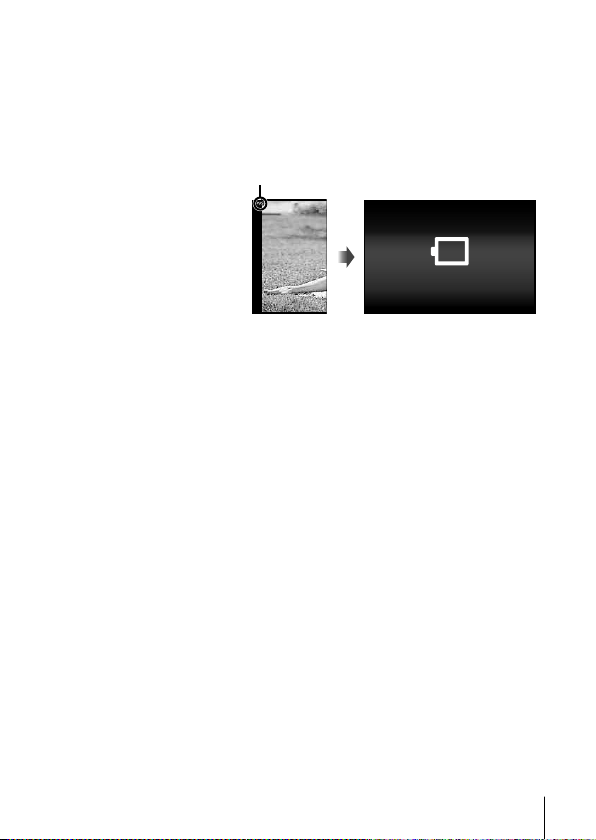
7
EN
• For details on the battery, see “SAFETY PRECAUTIONS” (P. 120). For details on
the USB-AC adapter, see “SAFETY PRECAUTIONS” (P. 120).
• If the indicator lamp does not light, reconnect the USB cable and USB-AC
adapter to the camera.
• If the message “No Connection” is displayed in the monitor, disconnect and
reconnect the cable.
When to charge the batteries
Charge the battery when
the error message shown
on the right appears.
Battery Empty
Error messageFlashes in red
Loading ...
Loading ...
Loading ...