Loading ...
Loading ...
Loading ...
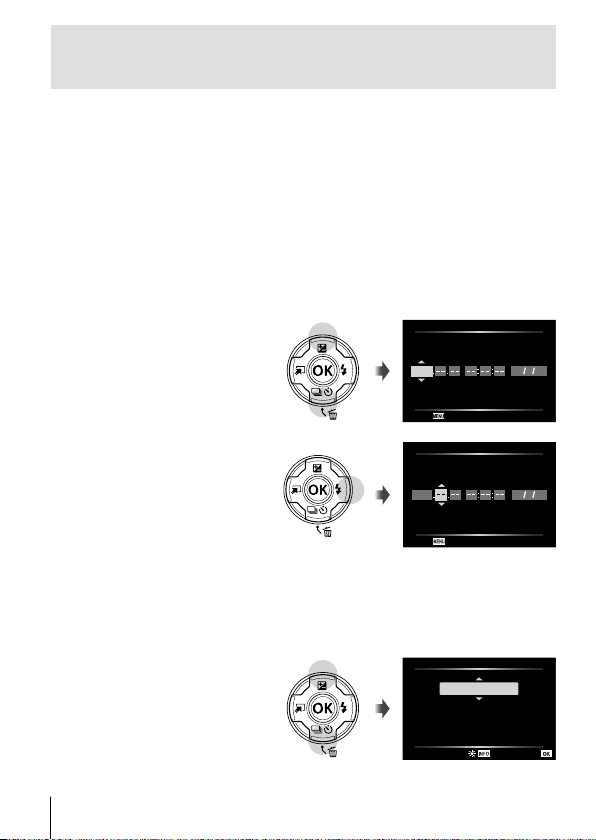
8
EN
Turning on the camera and making the initial
settings
When you turn on the camera for the first time, a screen appears enabling
to set the language for the menus and messages displayed in the monitor,
and the date and time.
To change the selected date and time, see “Setting the clock manually,
choosing a time zone, and using GPS to set the clock d [X Settings]” (P. 70)
1
Press the n button to turn the camera on, highlight your
language using FGHI (arrow pad) or the control dial, and
press the A button.
• In the case that the power is not turned on when you press the n
button, check the direction of the battery. g “Inserting and removing
the battery and card” (P. 4)
2
Use FG (arrow pad) or
the control dial to select
the year ([Y]).
X
YMD Time
2017
Y/M/D
Cancel
3
Press I (arrow pad) to
save the setting for [Y].
2017
Cancel
X
YMD Time
Y/
M/D
4
Select the month ([M]), day ([D]), hour and minute ([Time]),
and the date display order ([Y/M/D]) using FGHI (arrow
pad) as described in Steps 2 and 3, and then press the A
button.
5
Use FG (arrow pad) to
select the time zone and
then press the A button.
• Daylight saving time can be
turned on or off using the
INFO button.
Time Zone
Seoul
Tokyo
UTC+09:00 (12:30)
Set
Loading ...
Loading ...
Loading ...