Loading ...
Loading ...
Loading ...
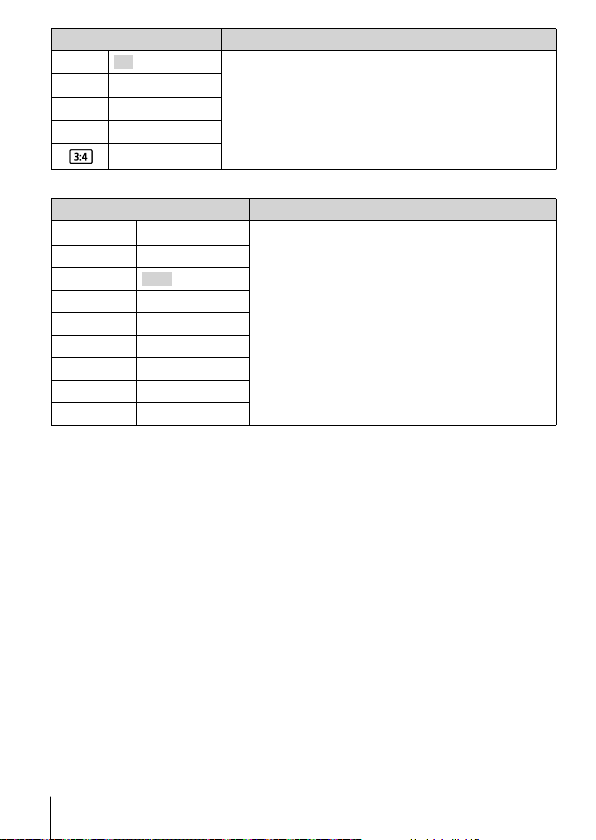
38
EN
Aspect Sets the horizontal-to-vertical ratio of images.
u
4:3
Change the horizontal-to-vertical ratio when taking
pictures.
v
16:9
w
3:2
x
1:1
3:4
Image quality (still images)
*
1
Image quality options (photos)
P
RAW
Choose an image quality for photographs.
Choose from JPEG and RAW *
2
*
3
. Select
JPEG+RAW *
4
to record each photograph
twice, once in JPEG and once in RAW format.
JPEG offers a choice of sizes (L, M, and S) and
compression ratios (SF, F, N, and B).
• Image quality affects the number of pictures
that can be stored on the memory card (P. 102).
YF
[L] F
YN
[L] N
XN
[M] N
WN
[S] N
YF+RAW
[L] F+RAW
YN+RAW
[L] N+RAW
XN+RAW
[M] N+RAW
WN+RAW
[S] N+RAW
*1 Only the default options are listed. To select options other than YF [L] F, YN
[L] N, XN [M] N, and WN [S] N, use [K Set] (P. 65) in Custom Menu E.
*2 RAW: This format (extension “.ORF”) stores unprocessed image data for later
processing. Using OLYMPUS Viewer 3 (P. 90), you can adjust settings such as
exposure compensation and white balance or apply art filters. Be sure to use
the latest version of OLYMPUS Viewer 3. General-purpose imaging software
can not be used to view, edit, or print RAW images.
*3 Not available with [_], [
o
], [
p
], [
n
], [e], [d], [H], and [
E
].
*4 The individual JPEG and RAW files recorded each time a photo is taken
at a setting of JPEG+RAW can not be deleted separately. Deleting one
automatically deletes the other (if you delete the JPEG copy on a computer
and then copy the RAW image back to the camera, you will be able to edit the
image (P. 12) but not select it for printing (P. 86)).
Loading ...
Loading ...
Loading ...