Loading ...
Loading ...
Loading ...
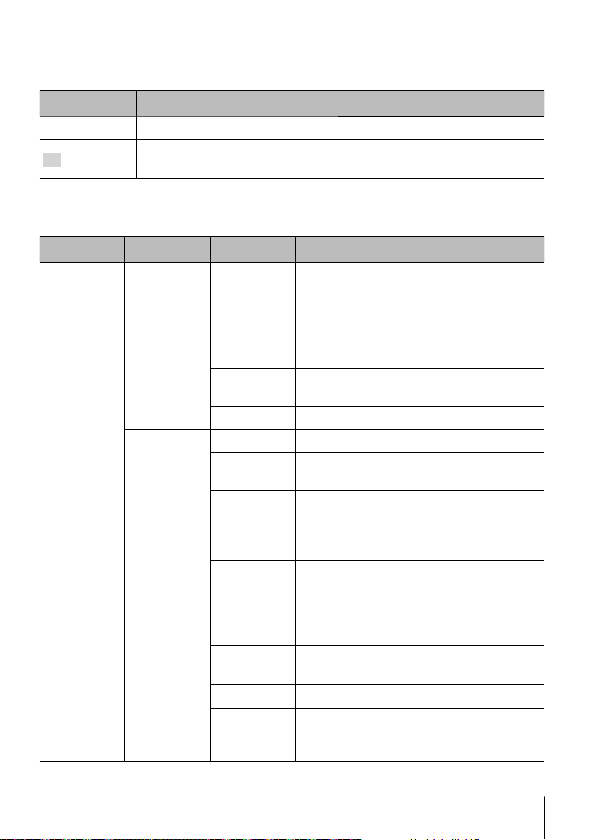
57
EN
57
EN
For the operation method, refer to (P. 50).
Rotating images q [y]
Submenu 2 Application
Off Images are not rotated for playback.
On
Photographs taken in “tall” (portrait) orientation are automatically
rotated for display in the monitor during playback.
Editing still images q [Edit]
Submenu 2 Submenu 3 Submenu 4 Application
Sel. Image
RAW Data
Edit
Current
The JPEG copy is processed using the
current camera settings.
• Adjust the camera settings before
choosing this option. Some settings
such as exposure compensation
are not applied.
ART BKT
The image is edited using settings for
the selected art filter.
No
Exit without editing the image.
JPEG Edit
Shadow Adj
Brightens a dark backlit subject.
Redeye Fix
Reduces the red-eye phenomenon due
to flash shooting.
P
Trims an image. Use the control dial
to choose the size of the crop and
FGHI
(arrow pad) to position the
crop.
Aspect
Changes the aspect ratio of images
from 4:3 (standard) to [3:2], [16:9],
[1:1], or [3:4]. After changing the
aspect ratio, use
FGHI
to specify
the trimming position.
Black &
White
Creates black and white images.
Sepia
Creates sepia-toned images.
Saturation
Increases the vividness of images.
Adjust the color saturation checking
the image on the screen.
Loading ...
Loading ...
Loading ...