Loading ...
Loading ...
Loading ...
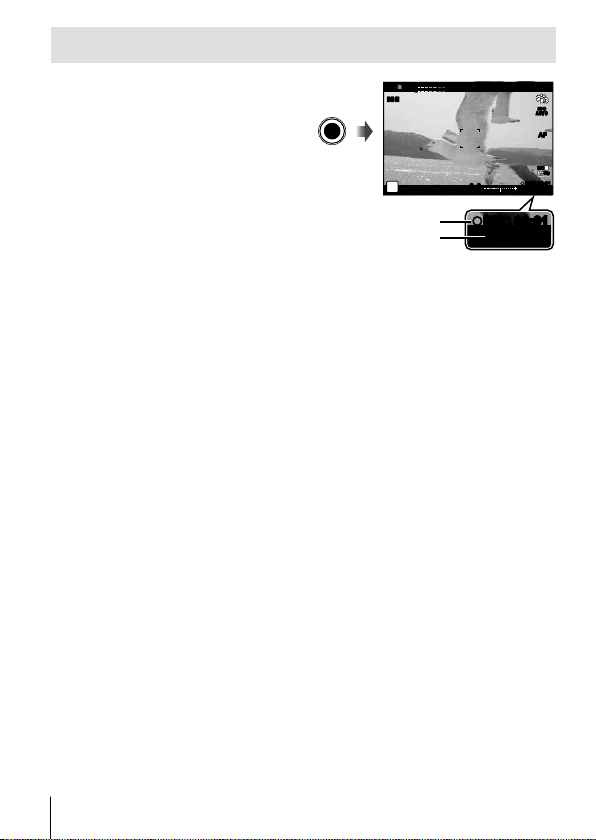
14
EN
Recording movies
1
Press the R (movie) button
to start recording.
• The movie is shot in the set
shooting mode. Note that the
shooting mode effects may not
be obtained for some shooting
modes.
• Sound is also recorded.
• When using a camera with a
CMOS image sensor, moving
objects may appear distorted
due to the rolling shutter phenomenon. This is a physical phenomenon
whereby distortion occurs in the filmed image when shooting a fast-
moving subject or due to camera shaking. In particular, this phenomenon
becomes more noticeable when using a long focal length.
2
Press the R (movie) button again to stop recording.
• When recording movies, use an SD card that supports an SD speed class of
10 or higher.
• Use a UHS-I card with a UHS speed class of 3 or better if:
[4K] or [High-speed] is selected for A (movie mode)/[Super Fine] is
selected for bit rate
• When the mode dial is rotated to A, you can choose sub modes for recording
4K or high-speed movies. g “A (movie mode)” (P. 25)
P
ISO
AUTO
F
FHD
30p
30p
AFAF
M-IS
ON
M-IS
ON
REC 00:01REC 00:01
0:07:480:07:48
0.00.0
LL
R
R
REC 00:01REC 00:01
0:07:480:07:48
Recording time
Recording length
Loading ...
Loading ...
Loading ...