Loading ...
Loading ...
Loading ...
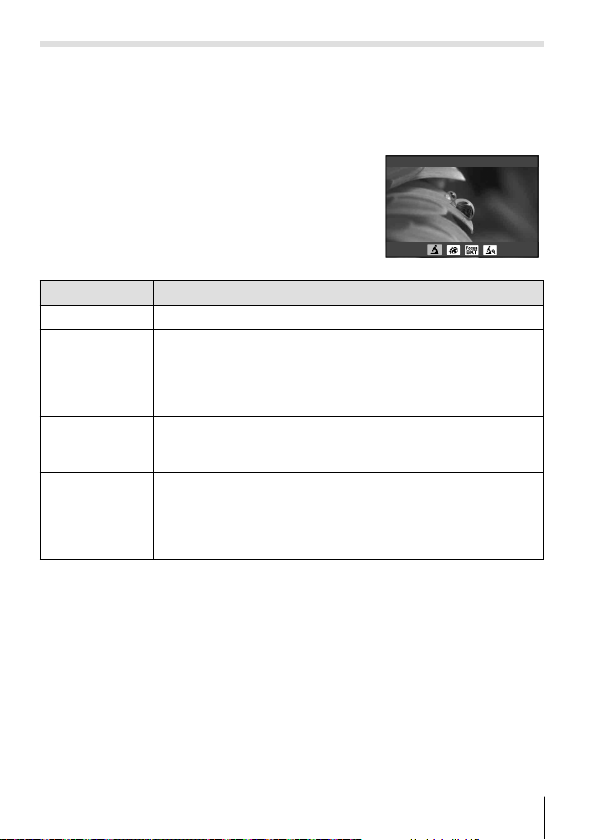
27
EN
k (Microscope mode)
Images can be taken from up to 1 cm away from the subject. In this mode
you can shoot images with a large depth of field, and perform focus bracket
shooting of a set number of images.
1
Rotate the mode dial to k.
2
Use HI (arrow pad) or the control dial
to highlight a sub mode and press the A
button to select.
Microscope
Sub mode Application
m
Microscope Images can be taken from up to 1 cm away from the subject.
o
Focus
Stacking*
1
The camera shoots a number of images, automatically
shifting the focus in each image. These can then be
combined into a composite image with a large depth of field.
Two images are recorded, the first frame and the composite
image.
p
Focus
Bracketing
In this mode, the camera shoots a number of images,
automatically shifting the focus in each image. The number of
images and shooting steps are set in [Focus BKT] (P. 55).
n
Microscope
Control
Optimized for close-ups with the subject magnified in the
monitor.The magnification level when the shooting distance
is 1 cm is displayed on the monitor. Pressing
I
(arrow pad)
can change the magnification level. At high magnification
levels, the image may be grainy.
*1 There may be situations in which it is not possible to create composite image
due to camera shake.
3
Press the shutter button all the way down to shoot.
• To take a series of shots at the same focus distance, use AFL (P. 32) or MF
(P. 37).
• When the mode dial is rotated to k, the sub mode display can be viewed by
pressing H (arrow pad).
Loading ...
Loading ...
Loading ...