Loading ...
Loading ...
Loading ...
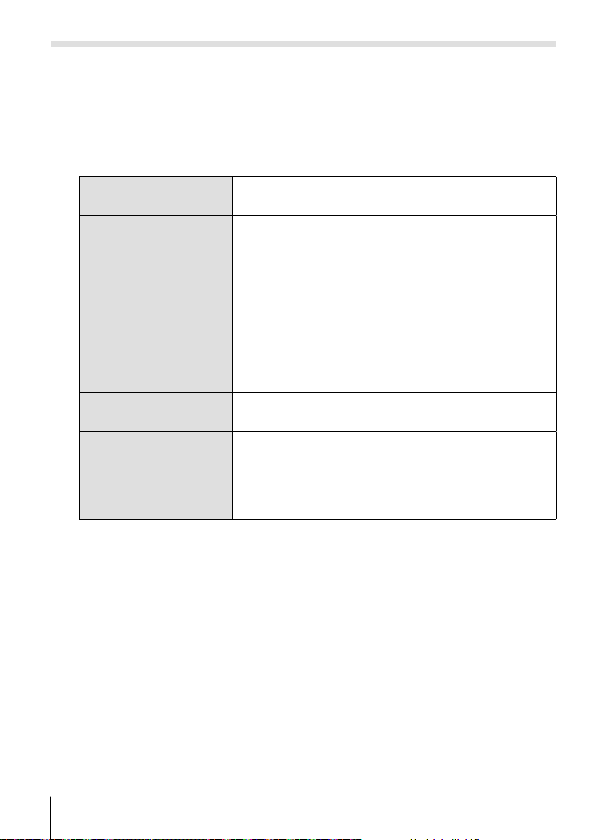
30
EN
Single/Sequential
Hold the shutter-release button all the way down to take a series of
photographs.
1
Press the jY button to display the direct menu.
2
Press HI (arrow pad) or rotate the control dial to highlight an
option and then press the A button.
o
Single
Shoots 1 frame at a time when the shutter button
is pressed (normal shooting mode).
T
Sequential
High
Hold the shutter-release button all the way down
to take a series of photographs.
• To choose a frame advance rate, highlight
[Sequential High] and press the INFO button
before you press the A button. Choose from
frame advance rates of approximately 10
frames per second (10 fps) or 20 frames per
second (20 fps). Use FGHI (arrow pad)
or the control dial to highlight a frame advance
rate and press the A button to select.
S
Sequential
Low
Pictures will be taken at about 5 fps while the
shutter button is pressed all the way down.
J
Pro Capture
Sequential shooting begins when you press the
shutter button halfway. Press the shutter button all
the way down to begin recording captured images
to the card, including those for a halfway press.
g
“Pro Capture” (P. 31)
• During sequential and Pro Capture shooting, focus, exposure, and white
balance are fixed at the values for the first shot.
• During sequential shooting, if the battery check blinks due to low battery, the
camera stops shooting and starts saving the pictures you have taken on the
card. The camera may not save all of the pictures depending on how much
battery power remains.
Loading ...
Loading ...
Loading ...