Loading ...
Loading ...
Loading ...
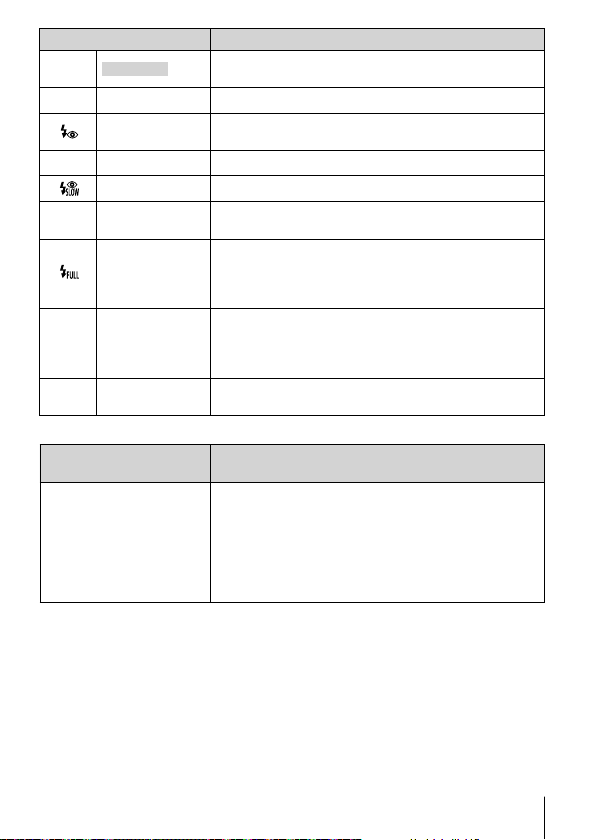
41
EN
Flash Sets the flash firing method.
_
Flash Auto
The flash fires automatically in low-light or backlight
conditions.
#
Fill In The flash fires regardless of the available light.
Redeye
Pre-flashes are emitted to reduce the occurrence of
red eye in your photos.
$
Flash Off The flash does not fire.
Red-Eye Slow Combines slow sync with red-eye reduction.
#
SLOW
SLOW
Slow shutter speeds are used to brighten dimly-lit
backgrounds.
Manual
Control flash output manually. If you highlight
“Manual” and press the INFO button before pressing
the
A
button, you can adjust flash output using
FGHI
(arrow pad) or the control dial.
#
RC
Remote Control
The dedicated underwater strobe or the Olympus
wireless RC flash is used to take pictures. For
details, see “Taking pictures with the Olympus
Wireless RC Flash System” (P. 105).
q
LED On
The LED turns on when a picture is taken. This is
effective for taking close up pictures.
Flash Compensation
Compensates the flash brightness (amount of
flash) adjusted by the camera.
#
–2.0 to
#
+2.0 Value
Adjust flash output. Flash brightness can be reduced
by selecting negative values (the lower the value,
the dimmer the flash) or increased by selecting
positive values (the higher the value, the brighter
the flash).
• Not available in B mode, when [_ Underwater
HDR] is selected in ^ mode, or in O mode.
Loading ...
Loading ...
Loading ...