Loading ...
Loading ...
Loading ...
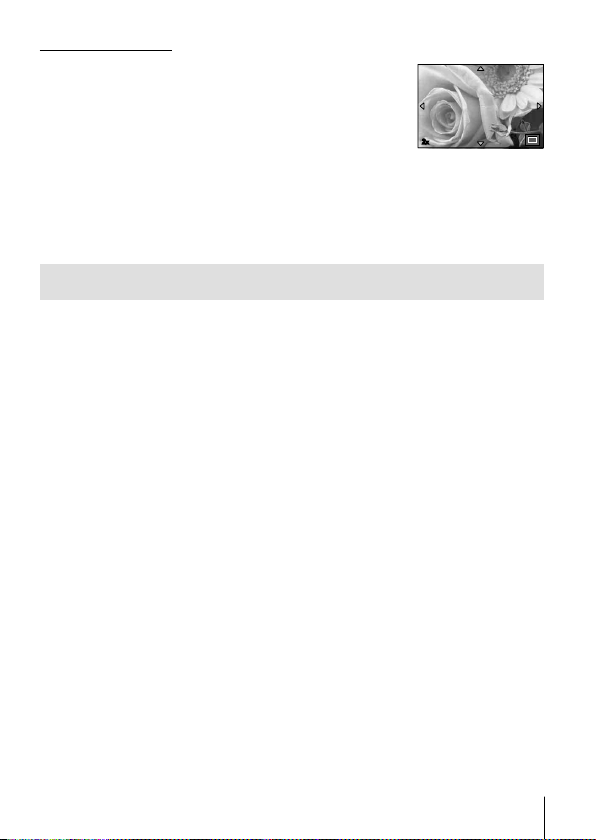
11
EN
Close-up playback
• In single-frame playback, you can zoom in or out using
the zoom lever: rotate the lever clockwise to zoom
in from 2× to 14× and counterclockwise to zoom out.
Press the A button to return to single-frame playback.
• Press FGHI (arrow pad) to scroll an image to the
direction of the button you pressed.
• To view other images at the same zoom ratio, press the
INFO button and then press HI (arrow pad). Press the
INFO button again to re-enable scrolling. You can also
view other images using the control dial.
2x
Selecting Multiple Images
You can select multiple images for [R] (P. 13), [Erase Selected] (P. 16), and
[Share Order Selected] (P. 13) operations. Press the R (movie) button to
select the image currently displayed during playback or highlighted in the
index display (P. 10). Selected images are indicated by a v icon. Press the
button again to deselect the image.
Loading ...
Loading ...
Loading ...