Loading ...
Loading ...
Loading ...
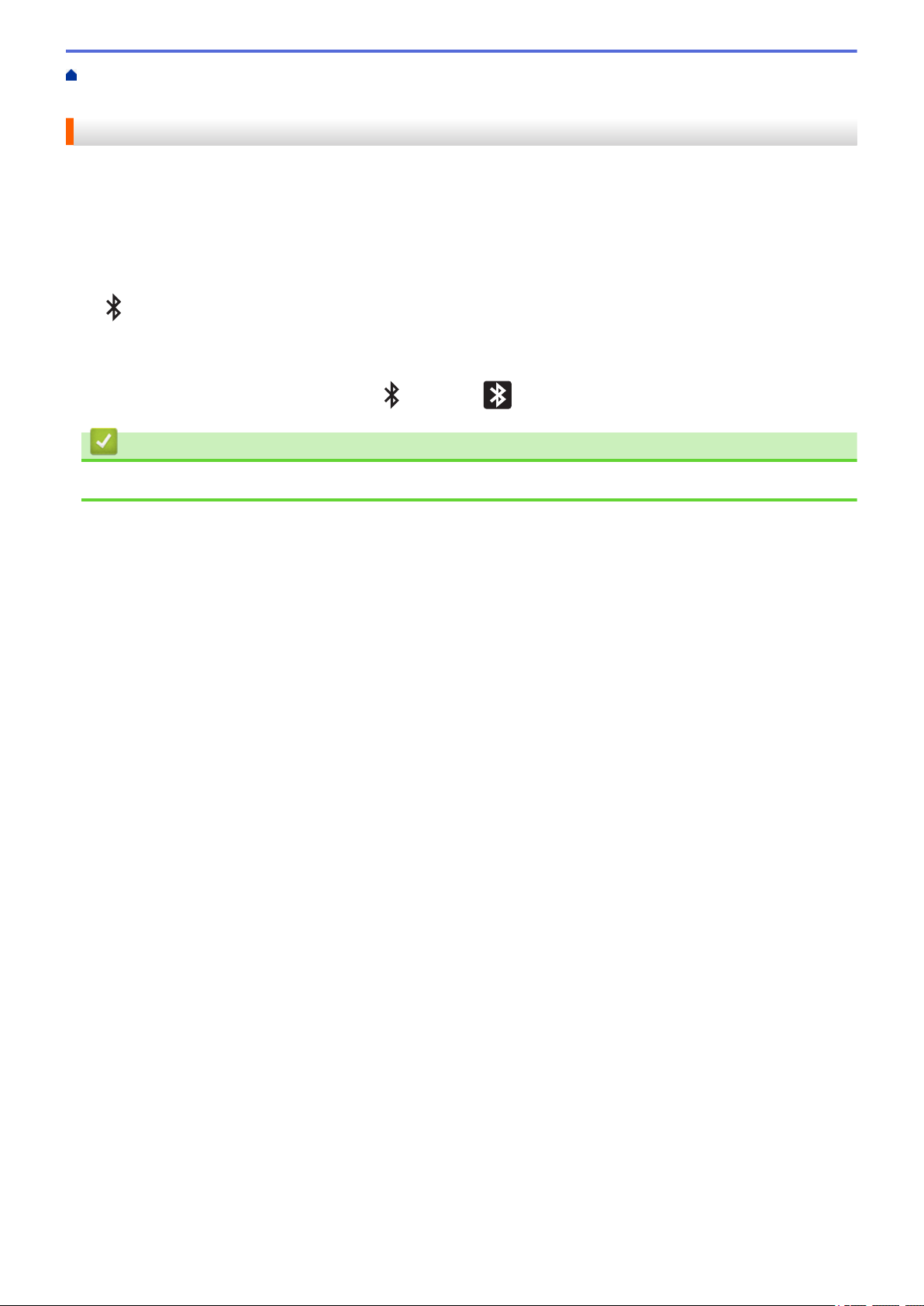
Home > Install Software > Connect the Printer to a Computer > Connect the Printer to a Computer Using
Bluetooth Connection
Connect the Printer to a Computer Using Bluetooth Connection
1. Press Menu.
2. Press a or b to select the following:
a. Select [Bluetooth]. Press OK.
b. Select [Bluetooth (On/Off)]. Press OK.
3. Press a or b to select [On]. Press OK.
appears on the LCD.
4. Follow the on-screen instructions to proceed with the installation.
5. When the search results appear, select the printer.
If your printer is connected successfully,
changes to .
Related Information
• Connect the Printer to a Computer
32
Loading ...
Loading ...
Loading ...
