Loading ...
Loading ...
Loading ...
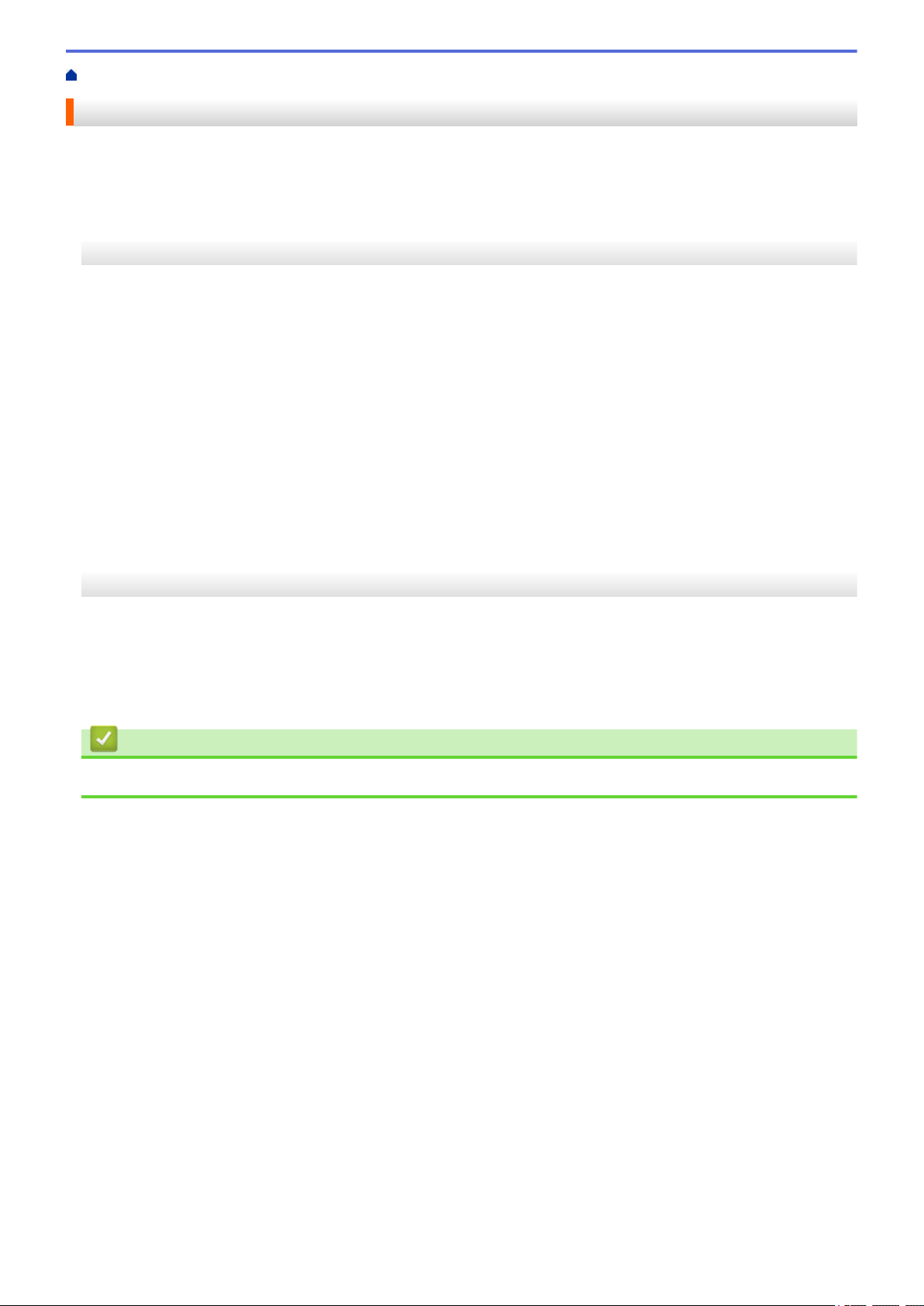
Home > Troubleshooting > Reset the Printer
Reset the Printer
Reset the internal memory of your printer to clear all the saved label files, or if the printer is not operating
correctly.
>> Reset Settings Using the LCD Menu
>> Reset Data Using the Printer Setting Tool
Reset Settings Using the LCD Menu
You can reset the following settings using the LCD menu:
• Printer settings
• User setting
• Network settings
1. Press Menu.
2. Press a or b to select the following:
a. Select [Administration]. Press OK.
b. Select [Reset]. Press OK.
c. Select the reset option you want. Press OK.
3. Press a or b to select [Reset]. Press OK.
The machine restarts.
Reset Data Using the Printer Setting Tool
You can use the Printer Setting Tool from a computer to perform the following operations for the printer:
• Delete the templates and databases
• Reset communication settings
• Reset printer settings to factory settings
Related Information
• Troubleshooting
177
Loading ...
Loading ...
Loading ...
