Loading ...
Loading ...
Loading ...
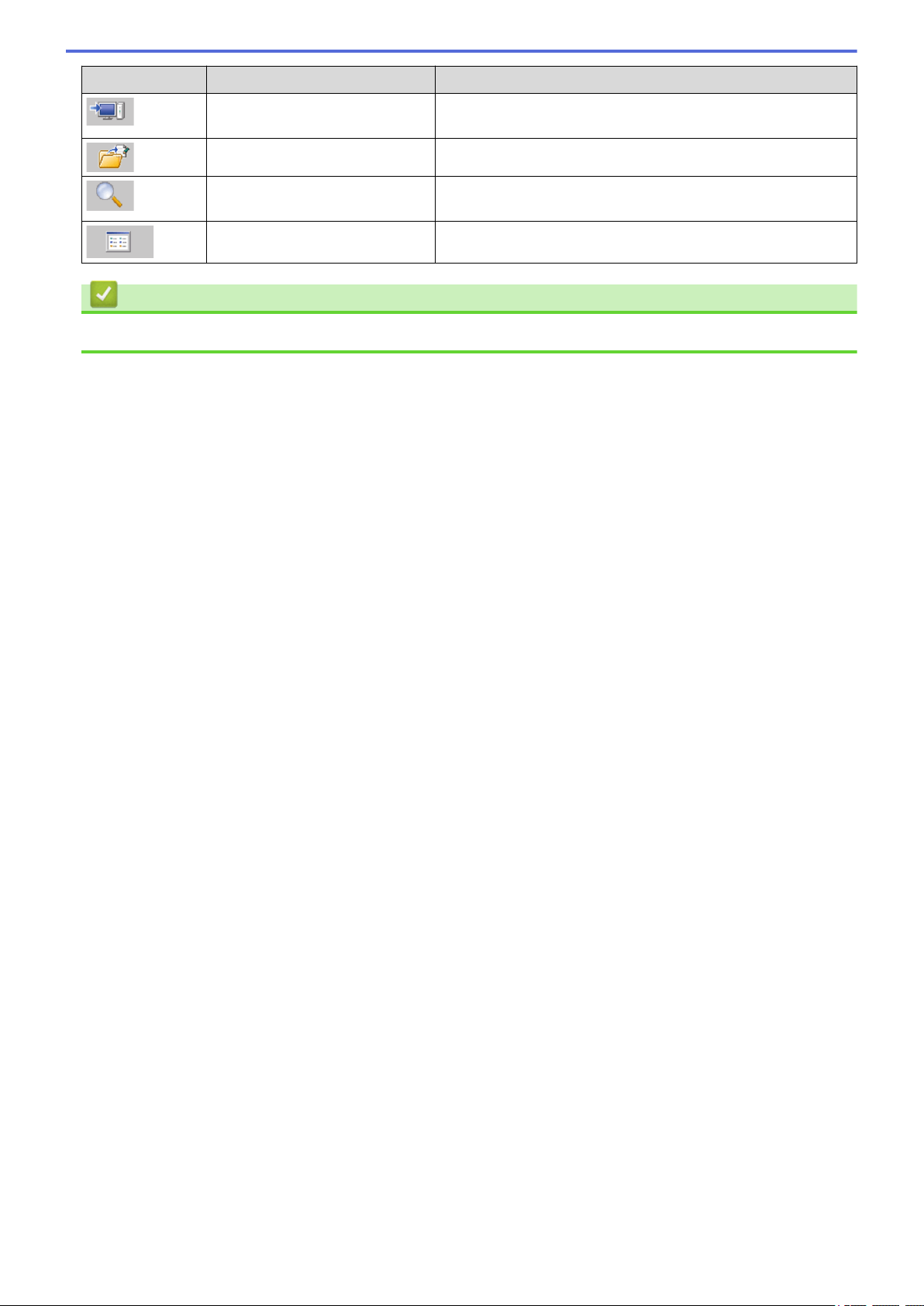
Icon Button name Function
Backup Retrieves the templates and other data saved in the printer
and saves it on the computer.
Open Opens the selected template.
Search Allows you to search for templates or other data registered to
P-touch Library.
Display Style Changes the file display style.
Related Information
• Transfer Templates from the Computer to the Printer (Windows)
102
Loading ...
Loading ...
Loading ...
