Loading ...
Loading ...
Loading ...
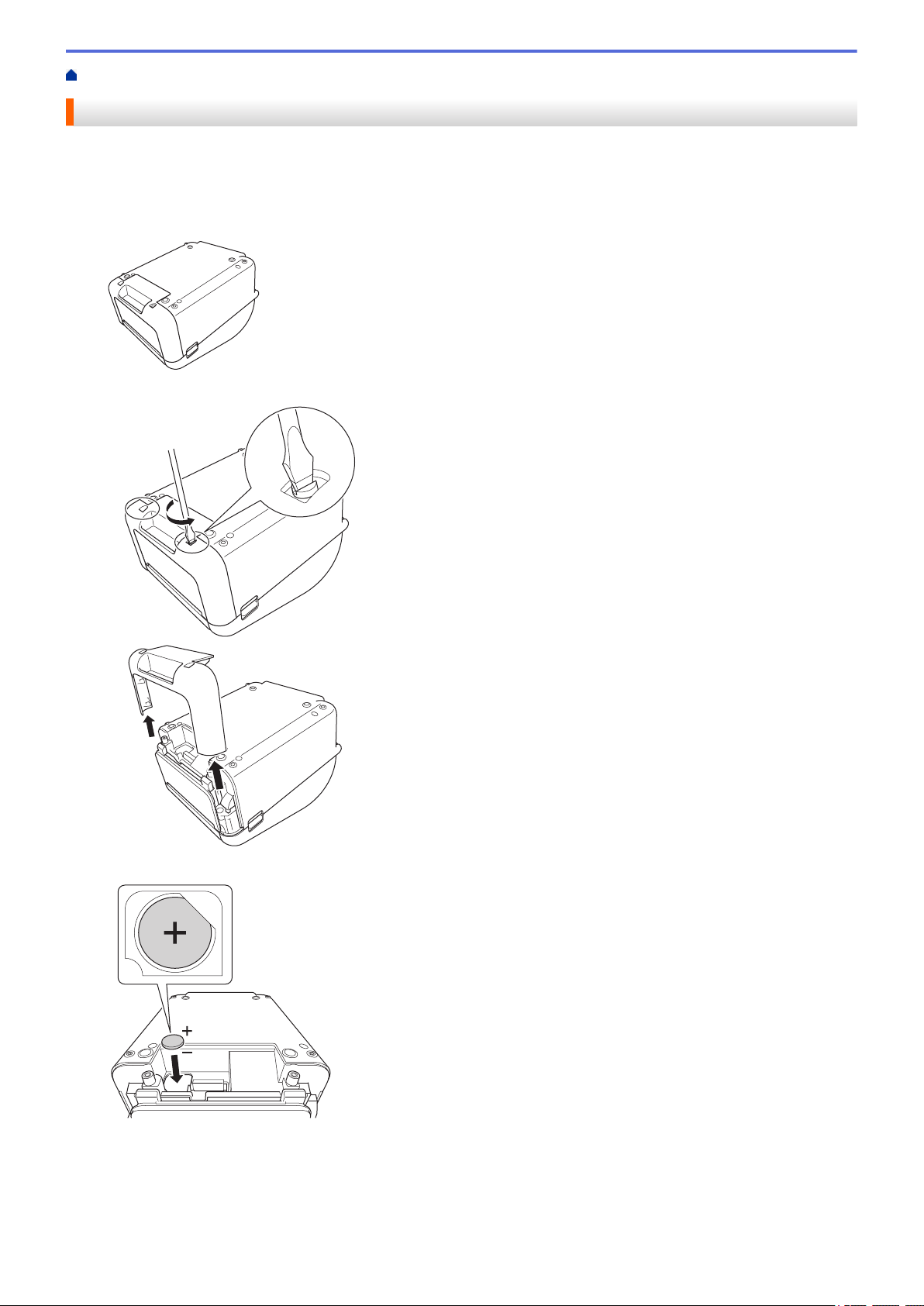
Home > Set Up Your Printer > Install the Coin Cell Battery
Install the Coin Cell Battery
A coin cell battery is used as a backup power supply to maintain the settings for the internal clock. Battery power
is consumed even if the printer is not in use.
1. Make sure you disconnect the printer from the AC power outlet.
2. Turn over the printer.
3. Remove the front cover base using a flathead screwdriver.
4. Insert the coin cell battery in place and make sure the battery is level and its positive side is facing up.
5. Reattach the front cover base using a flathead screwdriver.
13
Loading ...
Loading ...
Loading ...
