Loading ...
Loading ...
Loading ...
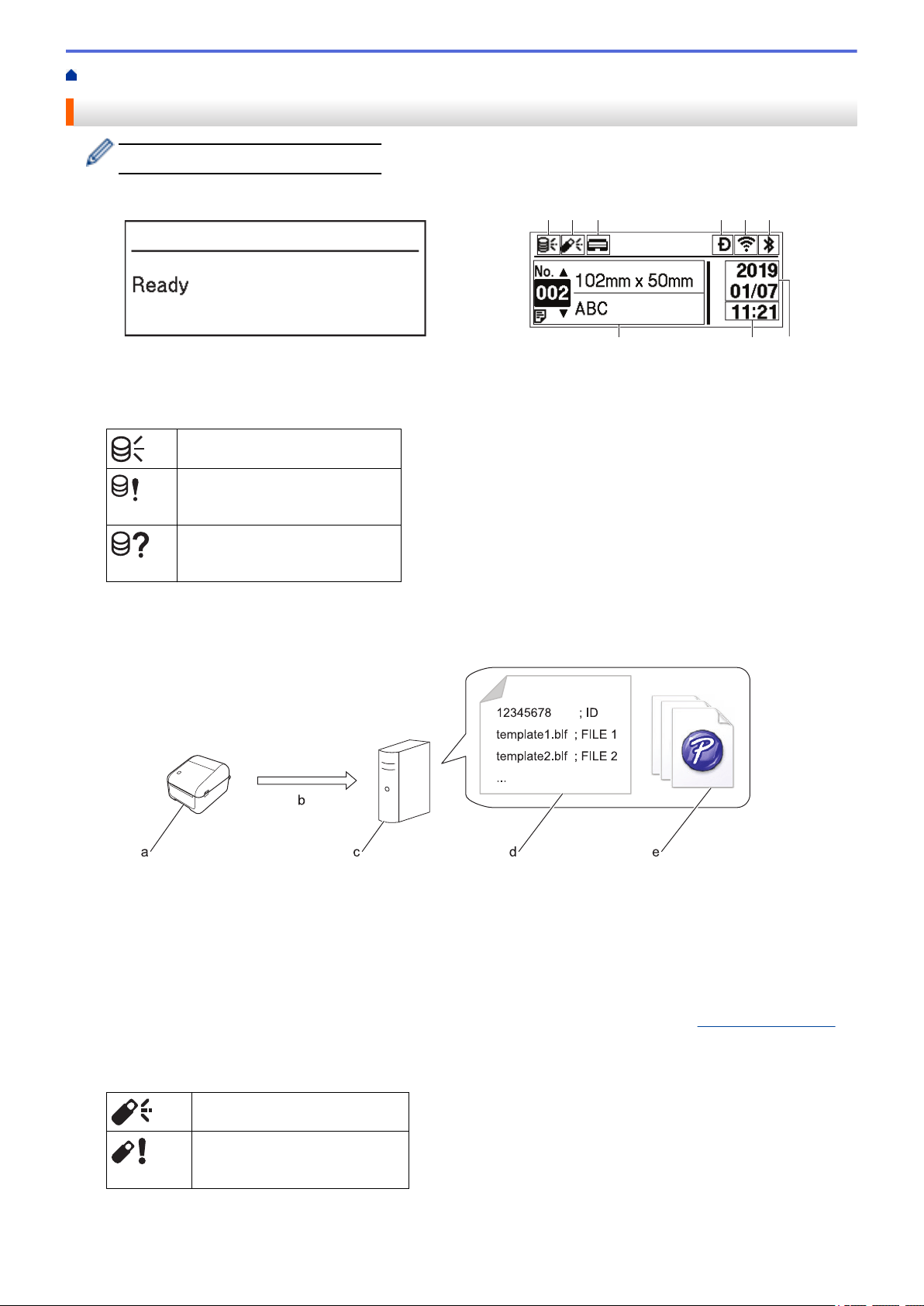
Home > Set Up Your Printer > LCD Overview
LCD Overview
A protective film is applied to the LCD.
7
8
1 2 3 4 5 6
9
1. Update icon (Network)
Indicates that updated templates, databases, and other data are available.
There is new data.
(flashing)
There is incomplete update data.
(flashing)
Cannot connect to the server.
• Remote Data Update (FTP)
Allows you to connect your printer to the FTP server to perform template and database updates, and to
execute commands to distribute update data among multiple printers connected to a network.
a. Printer (FTP Client)
b. Retrieval of update data from the FTP server
c. FTP Server
d. Settings file (updateinfo.ini)
e. Files you want to update, such as template and database files (BLF/BIN files)
For more information regarding how to update, visit the Brother support website at
support.brother.com.
2. Update icon (USB Flash Drive)
Indicates that updated templates, databases, and other data are available.
There is new data.
(flashing)
There is remaining update data.
• Local Data Update (USB Flash Drive)
10
Loading ...
Loading ...
Loading ...
