Loading ...
Loading ...
Loading ...
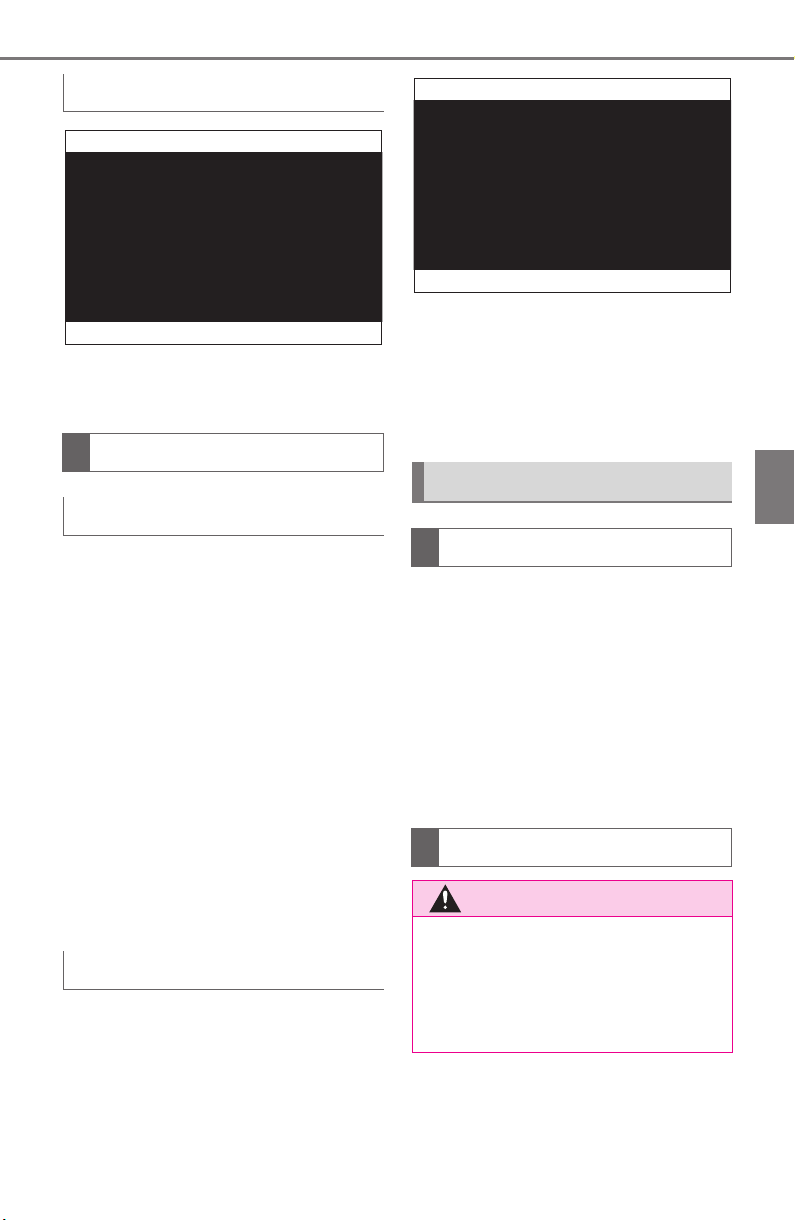
89
4-1. CONTROLS
Supra Owner's Manual
4
CONTROLS
Grasp the handle of a vehicle
door completely.
The behavior of the vehicle
during locking via the Smart Key
System depends on the follow-
ing settings, refer to page 90:
• If the locking of the vehicle is
confirmed with a light signal
or a sound signal.
• If the exterior mirrors are
automatically folded out and
in when the vehicle is
unlocked and locked.
• If the headlight courtesy delay
feature, refer to page 155, is
activated during locking.
Close the driver's door.
Touch the grooved surface on
the handle of a closed vehicle
door with your finger for approx.
1 second without grasping the
door handle.
To avoid locking it in the vehicle,
do not place the remote control
in the cargo area.
Depending on the vehicle equip-
ment and country version, it is
also possible to have the doors
unlocked. Adjusting the settings,
refer to page 90.
Unlocking the vehicle
Locking
General information
Locking the vehicle
Trunk lid
General information
Safety information
WARNING
Body parts can be jammed when
operating the trunk lid. There is a
risk of injury. Make sure that the
area of movement of the trunk lid
is clear during opening and clos-
ing.
Loading ...
Loading ...
Loading ...