Loading ...
Loading ...
Loading ...
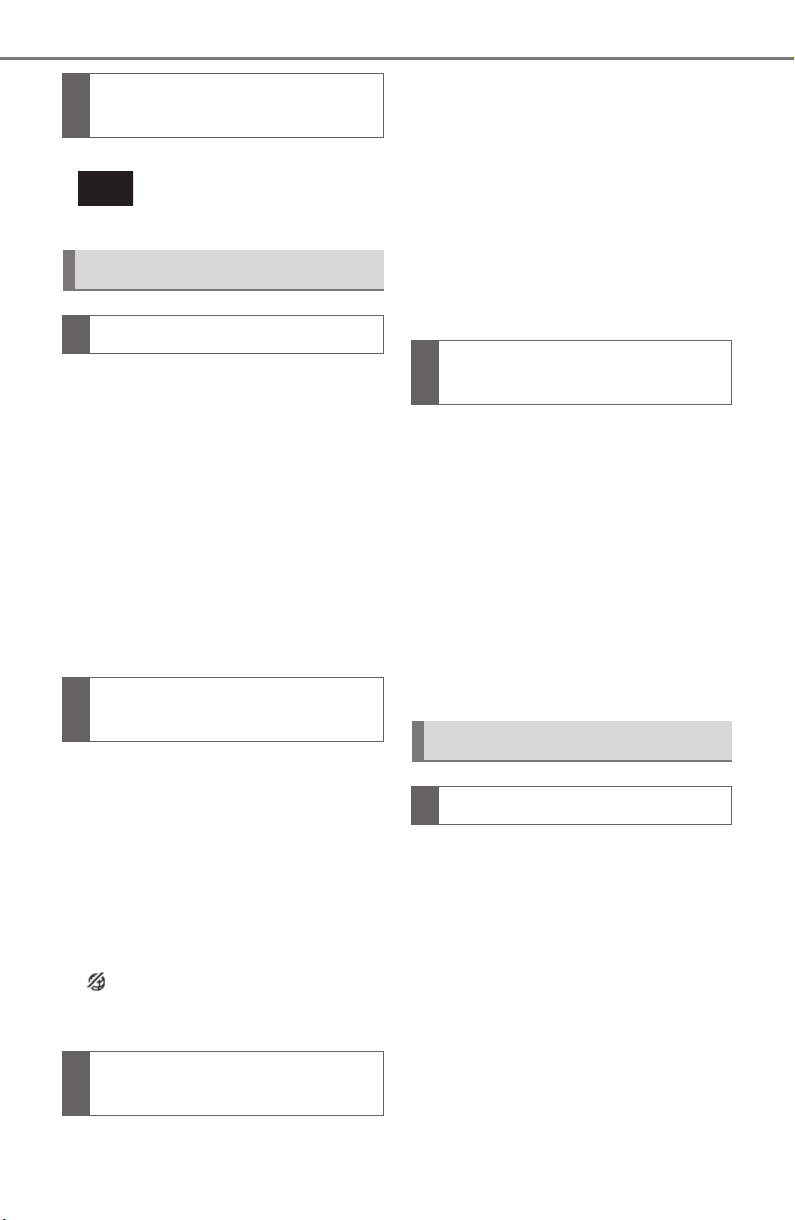
56
3-1. AT A GLANCE
Supra Owner's Manual
Most menu items on the Control
Display can be voiced as com-
mands.
Commands from other menus
can also be spoken.
You may select list entries such
as phone list entries via voice
activation. Read these list
entries out loud exactly as they
are shown in the respective list.
The following is displayed in the
top area of the Control Display:
• Some possible commands for
the current menu.
• Some possible commands
from other menus.
• Status of the voice recogni-
tion.
• Encrypted connection is
not available.
• To have the available spoken
instructions read out loud:
›Voice commands‹.
• To have information on the
operating principle of the
voice activation system read
out loud: ›General information
on voice control‹.
• To have help for the current
menu read out loud: ›Help‹.
Do not use the voice activation
system to initiate an Emergency
Request. In stressful situations,
the voice and vocal pitch can
change. This can unnecessarily
delay the establishment of a
phone connection.
Instead, use the SOS button,
refer to page 313, close to the
interior mirror.
The language to be used for
voice activation and system
announcements can be set.
Via Toyota Supra Command:
1 "My Vehicle"
2 "System settings"
3 If necessary, "Language"
4 "Language:"
5 Select the desired language.
Terminating the voice acti-
vation system
Press the button on the
steering wheel or ›Can-
cel‹.
Possible commands
General information
Displaying possible com-
mands
Help on the voice activa-
tion system
Information for Emergency
Requests
Adjusting
Setting the language
Loading ...
Loading ...
Loading ...