Loading ...
Loading ...
Loading ...
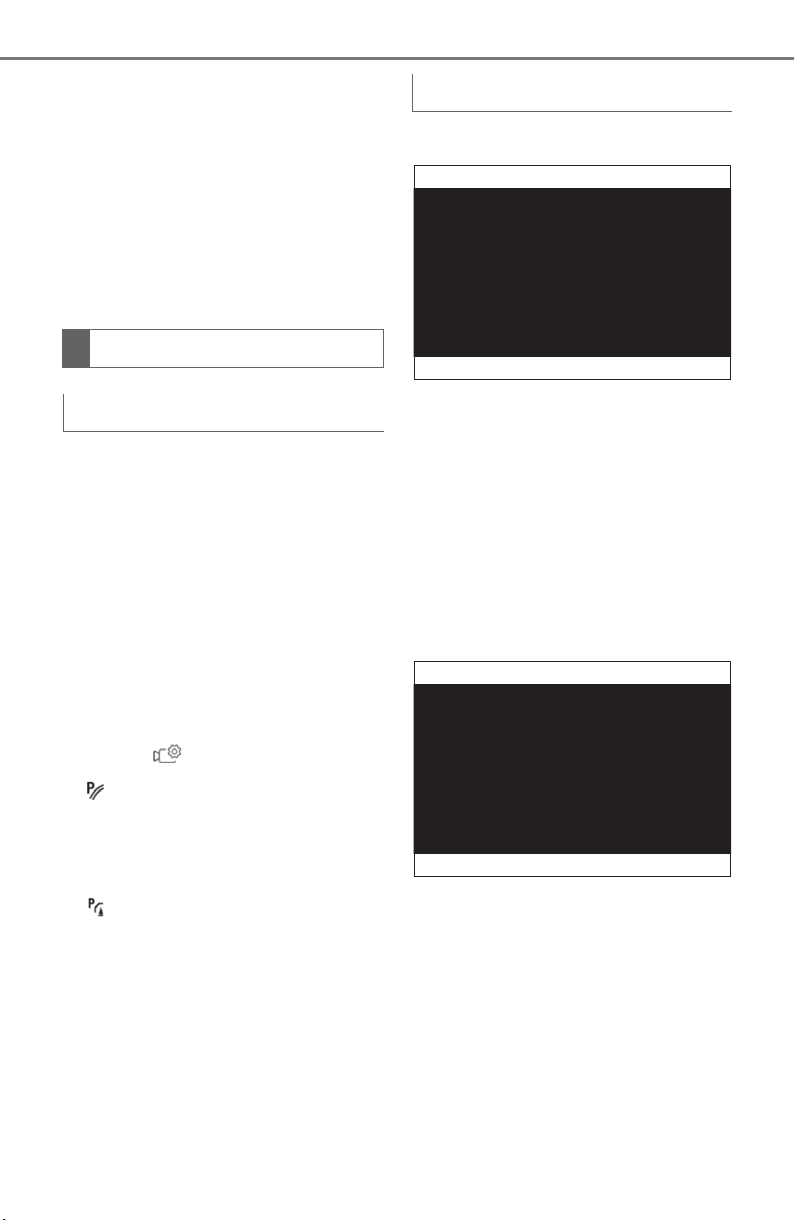
222
4-1. CONTROLS
Supra Owner's Manual
switched on.
The trunk lid is fully closed.
Keep the recording range of
the camera clear. Protruding
cargo or carrier systems that
are not connected to a trailer
power socket can restrict the
visibility range of the camera.
More than one assistance func-
tion can be active at the same
time.
The assistance functions can be
manually activated.
1 Move the Controller to the
right, if needed.
2 With corresponding equip-
ment:
3 With corresponding equip-
ment: "Camera image"
"Parking aid lines".
Pathway lines and turning radius
lines are displayed, refer to page
222
.
"Obstacle marking".
Depending on the vehicle equip-
ment, the obstacles detected by
Parking Sensors are displayed,
refer to page
223
, by markings.
■
Pathway lines
Pathway lines help you to esti-
mate the space required when
parking and maneuvering on
level roads.
Pathway lines depend on the
steering angle and are continu-
ously adjusted to the steering
wheel movements.
■
Turning radius lines
Turning radius lines can only be
superimposed on the camera
image together with pathway
lines.
Turning radius lines show the
course of the smallest possible
turning radius on a level road.
Only one turning radius line is
displayed after the steering
Assistance functions
General information
Parking aid lines
Loading ...
Loading ...
Loading ...