Loading ...
Loading ...
Loading ...
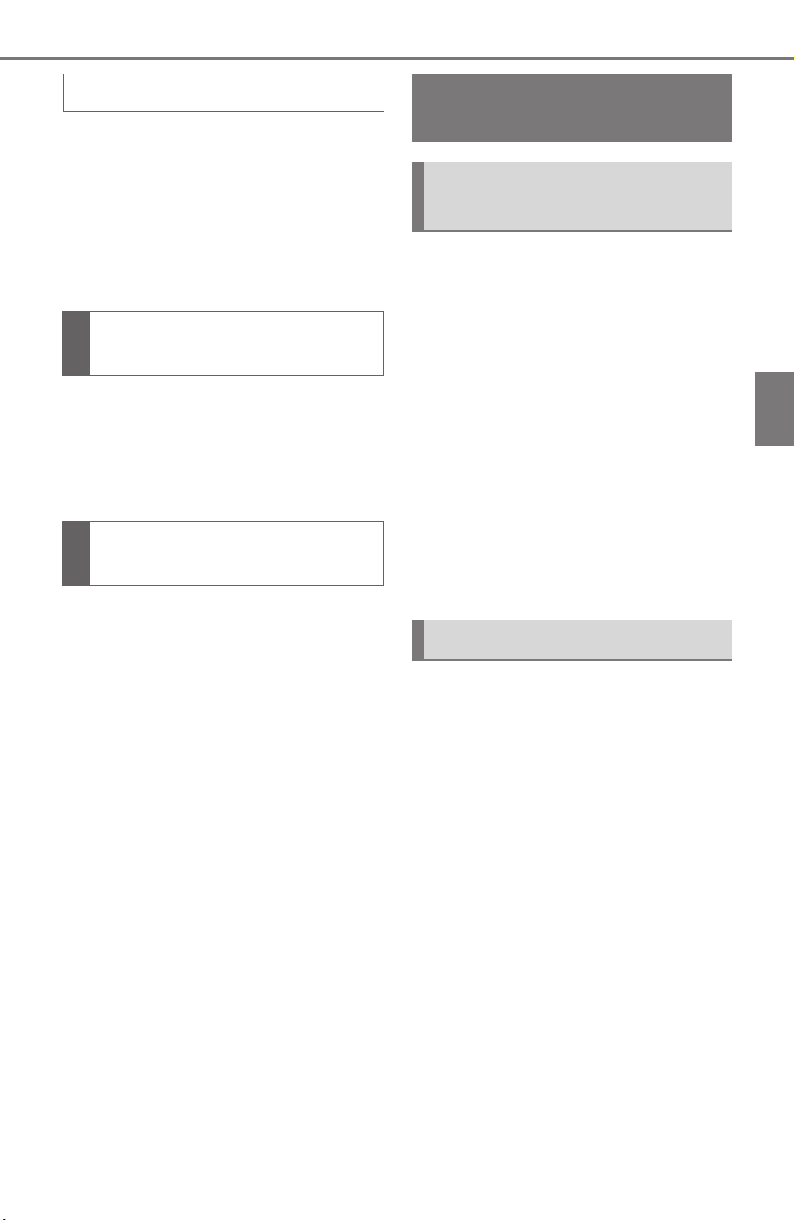
43
3-1. AT A GLANCE
Supra Owner's Manual
3
AT A GLANCE
Depending on the engine condi-
tion, the full drive power may not
be available for approximately
30 seconds after starting the
engine. In this case, the vehicle
will not accelerate as usual.
When drive-ready state is
switched on, the tachometer
shows the current engine
speed.
1 Engage selector lever posi-
tion P with the vehicle
stopped.
2 Press the Start/Stop button.
The engine is switched off. The
vehicle switches into standby state.
3 Set the parking brake.
This chapter describes all stan-
dard, country-specific and
optional features offered with
the series. It also describes fea-
tures that are not necessarily
available in your vehicle, e. g.,
due to the selected options or
country versions. This also
applies to safety-related func-
tions and systems. When using
these functions and systems,
the applicable laws and regula-
tions must be observed.
The Toyota Supra Command
combines the functions of many
switches. These functions can
be operated via the Controller
and, depending on the equip-
ment version, the touchscreen.
Gasoline engine
Display in the instrument
cluster
Switching off drive-ready
state
Toyota Supra Com-
mand
Vehicle features and
options
Concept
Loading ...
Loading ...
Loading ...