Loading ...
Loading ...
Loading ...
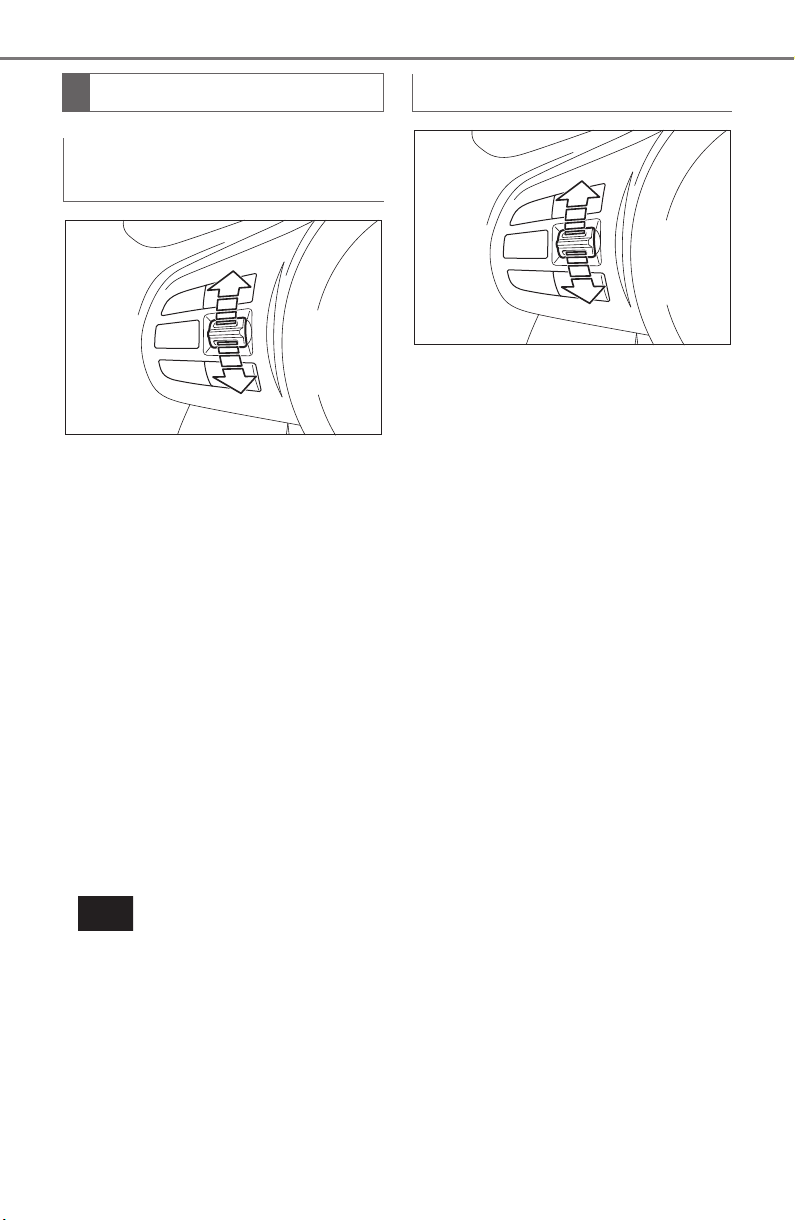
202
4-1. CONTROLS
Supra Owner's Manual
Press the rocker switch up or
down once while the system is
interrupted.
When the system is switched
on, the current speed is main-
tained and stored as the desired
speed.
The stored speed is displayed,
refer to page 203, on the speed-
ometer.
VSC Vehicle Stability Control
System is switched on, if neces-
sary.
The speed can also be stored
by pressing a button.
Press the rocker switch up or
down repeatedly until the
desired speed is set.
If active, the displayed speed is
stored and the vehicle reaches
the stored speed when the road
is clear.
Each time the rocker switch is
pressed to the resistance
point, the desired speed
increases or decreases by 1
mph/1 km/h.
Each time the rocker switch is
pressed past the resistance
point, the desired speed
changes by a maximum of 5
mph/10 km/h.
The maximum speed that can be
set depends on the vehicle.
Pressing the rocker switch to
the resistance point and hold-
ing it accelerates or deceler-
ates the vehicle without
requiring pressure on the
accelerator pedal.
Setting the speed
Maintaining and storing the
speed
Press the button.
Changing the speed
Loading ...
Loading ...
Loading ...