Loading ...
Loading ...
Loading ...
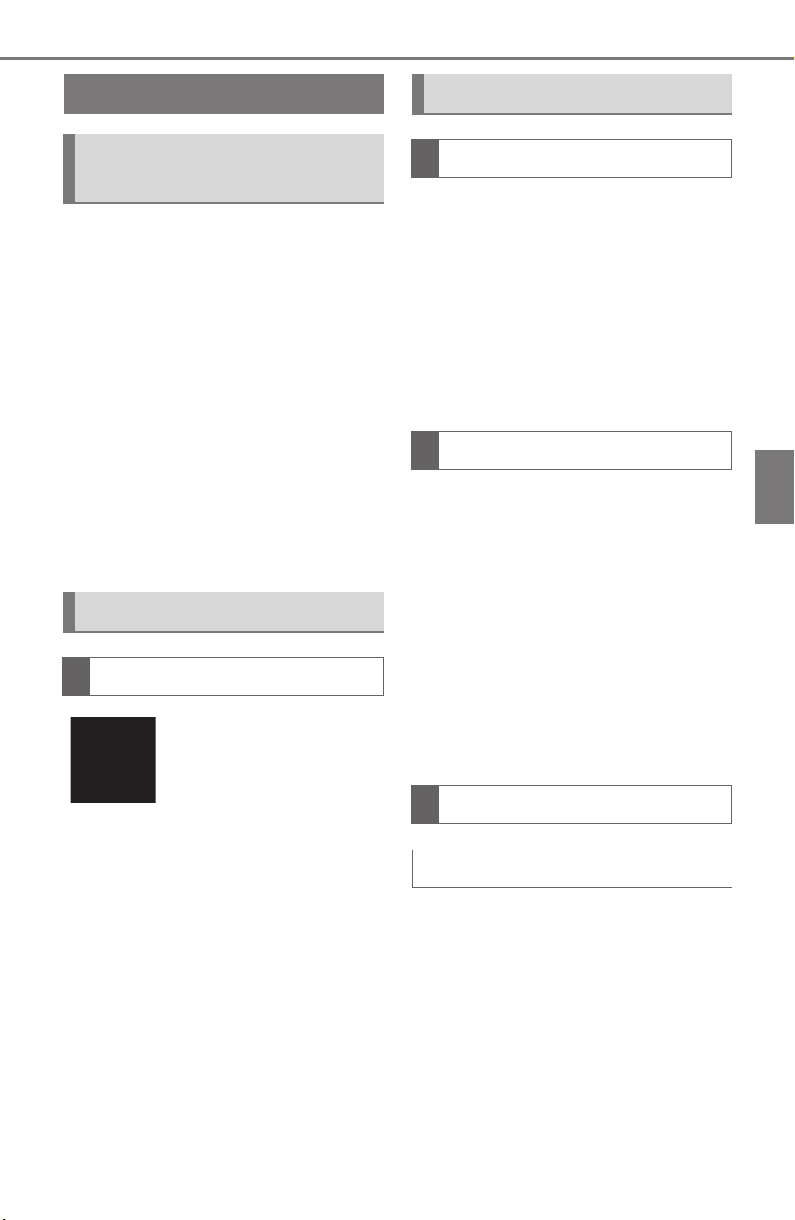
115
4-1. CONTROLS
Supra Owner's Manual
4
CONTROLS
This chapter describes all stan-
dard, country-specific and
optional features offered with
the series. It also describes fea-
tures and functions that are not
necessarily available in your
vehicle, e.g., due to the selected
options or country versions. This
also applies to safety-related
functions and systems. When
using these functions and sys-
tems, the applicable laws and
regulations must be observed.
The drive-ready state is
switched on when you depress
the brake pedal while pressing
the Start/Stop button.
Pressing the Start/Stop button
again switches drive-ready state
back off and standby state, refer
to page 40, is switched back on.
The Auto Start/Stop function
helps save fuel. The system
switches off the engine during a
stop, for instance in traffic con-
gestion or at traffic lights.
Drive-ready state remains
switched on. The engine starts
automatically for driving off.
After each engine start using the
Start/Stop button, the Auto
Start/Stop function is ready. The
function is activated from
speeds of approx. 3 mph/5
km/h.
Depending on the selected driv-
ing mode, refer to page 131, the
system is automatically acti-
vated or deactivated.
The engine is switched off auto-
matically during a stop under the
following conditions:
The selector lever is in selec-
tor lever position D.
The brake pedal remains
pressed while the vehicle is
stationary.
Driving
Vehicle features and
options
Start/Stop button
Concept
Pressing the Start/Stop
button switches
drive-ready state on or
off, refer to page 40.
Auto Start/Stop function
Concept
General information
Engine stop
Functional requirements
Loading ...
Loading ...
Loading ...