Loading ...
Loading ...
Loading ...
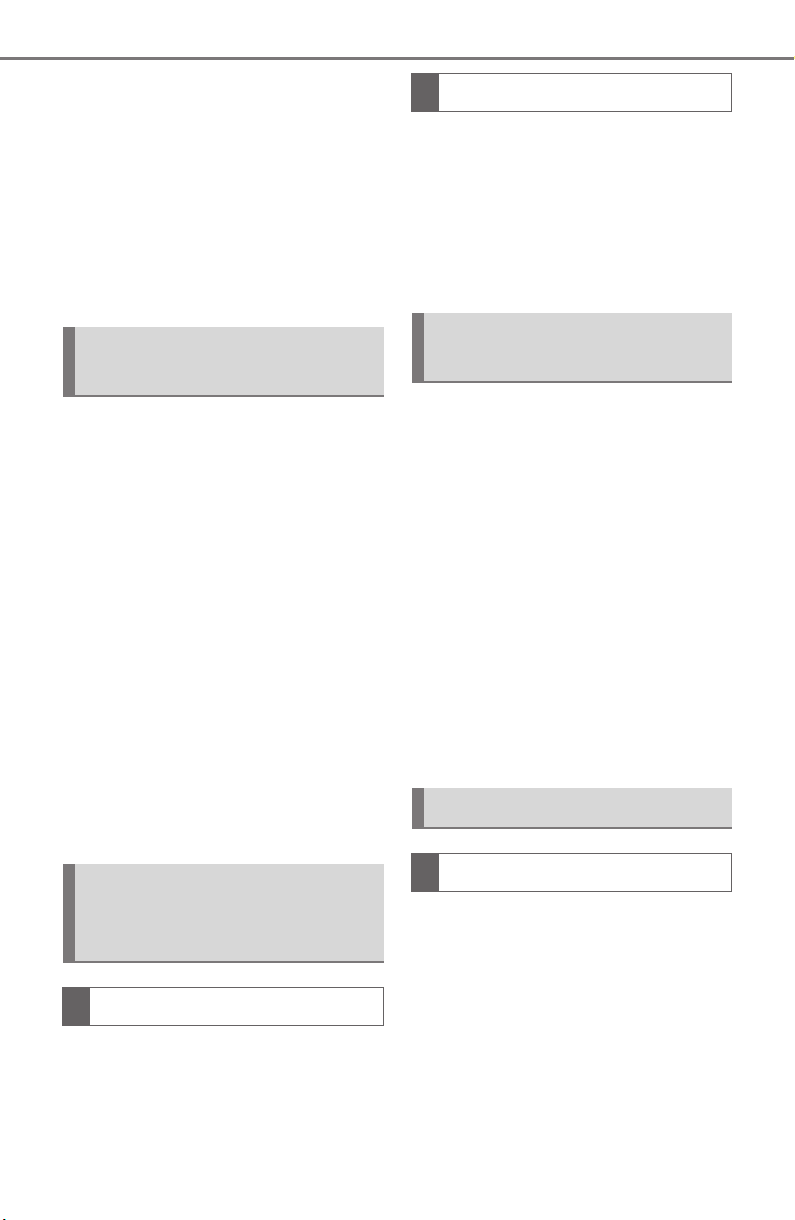
60
3-1. AT A GLANCE
Supra Owner's Manual
1 "My Vehicle"
2 "System settings"
3 "Date and time"
4 "Date format:"
5 Select the desired setting.
The setting is stored for the
driver profile currently used.
Depending on the country ver-
sion, you can set the units of
measurement for some values,
for instance consumption, dis-
tances, and temperature.
Via Toyota Supra Command:
1 "My Vehicle"
2 "System settings"
3 "Units"
4 Select the desired menu
item.
5 Select the desired setting.
The setting is stored for the
driver profile currently used.
If vehicle location has been acti-
vated, the current vehicle posi-
tion can be displayed in the
Toyota Supra Apps.
Via Toyota Supra Command:
1 "My Vehicle"
2 "Vehicle settings"
3 "Vehicle tracking"
4 "Vehicle tracking"
For some functions, popup win-
dows are displayed automati-
cally on the Control Display.
Some of these popup windows
can be activated or deactivated.
Via Toyota Supra Command:
1 "My Vehicle"
2 "System settings"
3 "Pop-ups"
4 Select the desired setting.
The setting is stored for the
driver profile currently used.
Via Toyota Supra Command:
1 "My Vehicle"
2 "System settings"
3 "Displays"
4 "Control display"
5 "Brightness at night"
6 Turn the Controller until the
desired brightness is set.
Setting the units of mea-
surement
Activating/deactivating
the display of the current
vehicle position
Concept
Activating/deactivating
Activating/deactivating
popup windows
Control Display
Brightness
Loading ...
Loading ...
Loading ...