Loading ...
Loading ...
Loading ...
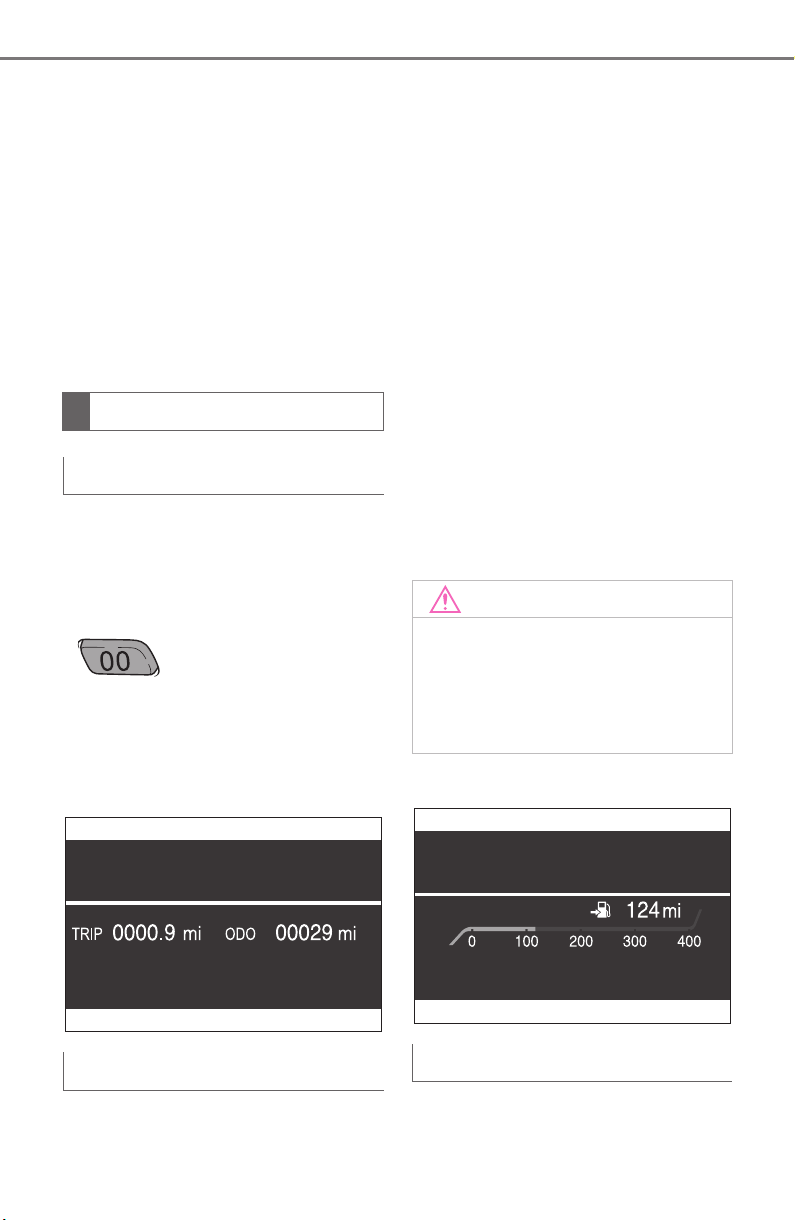
146
4-1. CONTROLS
Supra Owner's Manual
Via Toyota Supra Command:
1 "My vehicle"
2 "System settings"
3 "Displays"
4 "Instrument panel"
5 "Onboard info"
6 Select the desired setting.
The setting is stored for the
driver profile currently used.
■
Displaying/resetting miles
■
Display
■
Concept
The range indicates the dis-
tance that can still be covered
with the current fuel level.
■
General information
The estimated range available
with the remaining fuel is perma-
nently displayed in the instru-
ment cluster.
With a low remaining range, a
vehicle message is briefly dis-
played. With a dynamic driving
style, for instance taking curves
aggressively, the engine func-
tion is not always ensured.
The vehicle message appears
continuously below a range of
approx. 30 miles/50 km.
■
Safety information
■
Display
■
Concept
The current consumption dis-
Information in detail
Odometer and trip odometer
• Press the knob to dis-
play the trip miles.
When the drive-ready
state is switched off,
miles and trip miles are
displayed.
• Keep the knob
pressed down to
reset the trip miles.
Current drivable range
NOTICE
With a driving range of less than
30 miles/50 km the engine may
no longer have sufficient fuel.
Engine functions are not ensured
anymore. There is a risk of dam-
age to property. Refuel promptly.
Consumption display
Loading ...
Loading ...
Loading ...