Loading ...
Loading ...
Loading ...
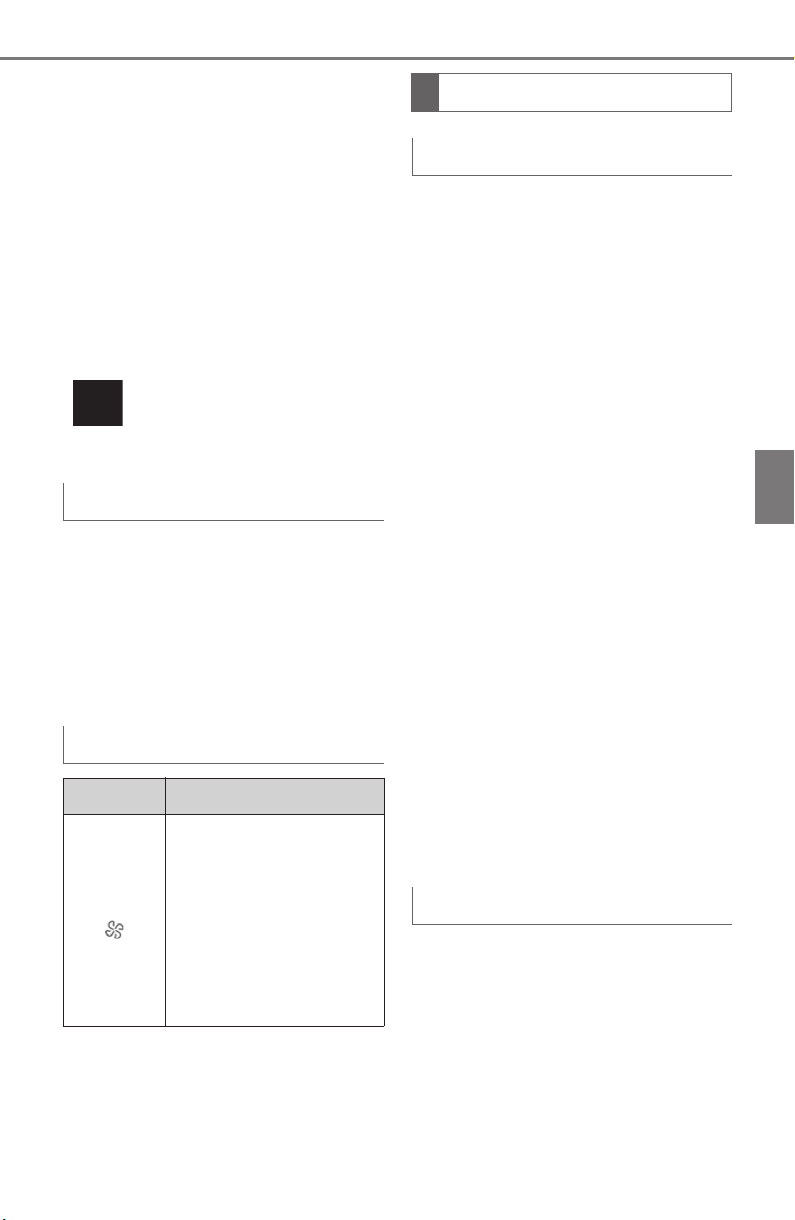
235
4-1. CONTROLS
Supra Owner's Manual
4
CONTROLS
■
Switching on
Press any button except:
Rear window defroster.
Lower air flow button side.
Seat heating.
Menu.
■
Switching off
The system switches off after
leaving and locking the vehicle.
Press and hold the bot-
tom button.
1 "My Vehicle"
2 "Vehicle settings"
3 "Climate functions"
4 "Comfort ventilation"
5 "Activate now"
Different departure times can be
adjusted to ensure a comfort-
able interior temperature in the
vehicle at the time of departure.
One-time departure time: the
time can be set.
The system is switched on once.
Departure time with week-
day: time and day of the week
can be set.
On the desired weekdays, the sys-
tem will be switched on promptly
before the set departure time.
The departure time is prese-
lected in two steps:
Set departure times.
Activate departure times.
A minimum of 10 minutes
should pass between set-
ting/activating the departure
time and the planned departure
time to allow a sufficient period
of time for the climate control.
■
Via Toyota Supra Command
1 "My Vehicle"
2 "Vehicle settings"
3 "Climate ventilation"
4 "Comfort ventilation"
5 Select the desired departure
time.
Via Toyota Supra Command
Display
Symbol Description
Symbol on the auto-
matic air conditioning
indicates the system is
switched on.
REST is displayed on
the automatic air condi-
tioning. The residual
engine heat is used.
Departure time
Concept
Setting the departure time
Loading ...
Loading ...
Loading ...