Loading ...
Loading ...
Loading ...
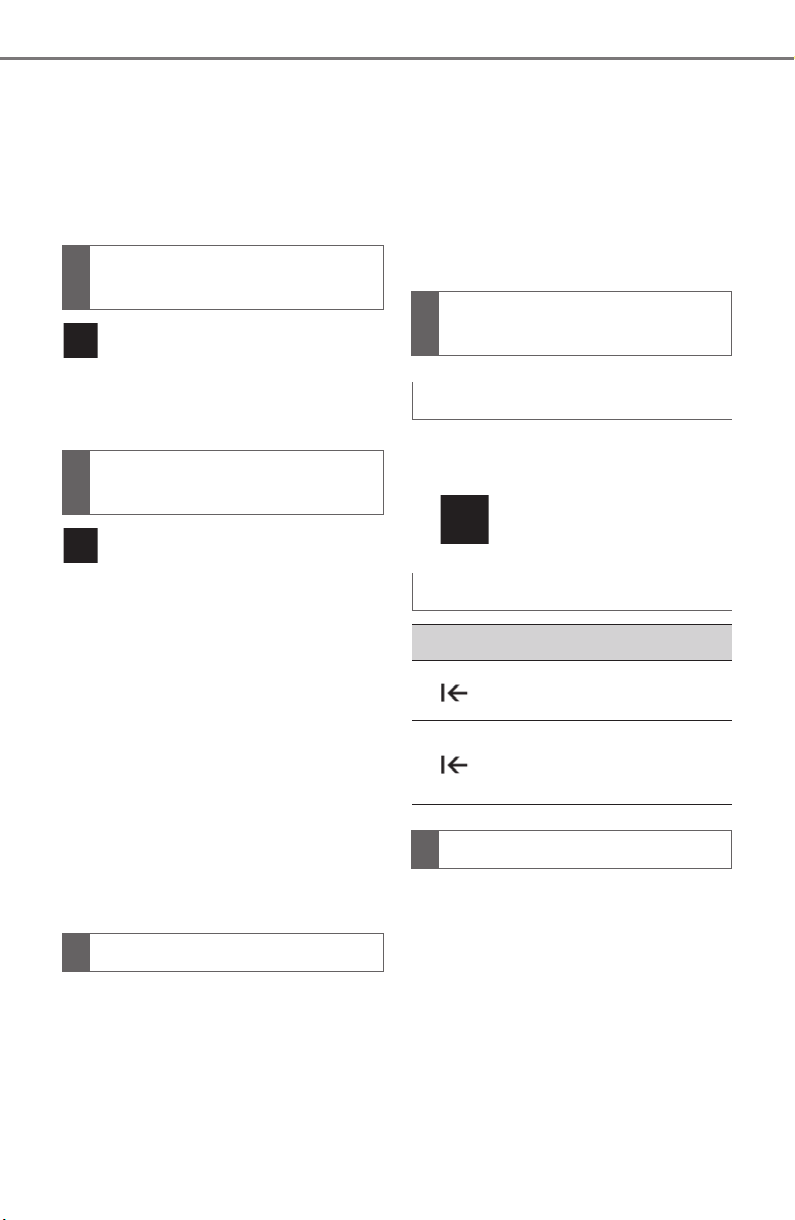
50
3-1. AT A GLANCE
Supra Owner's Manual
• Move the Controller to the
right.
The new display opens.
An arrow indicates that addi-
tional displays can be opened.
Press and hold this button.
The recently used menus are
displayed.
Press the button.
The "Options" menu is dis-
played.
The menu consists of various
areas:
• Screen settings, for instance
"Split screen".
• Control options for the
selected main menu, for
instance for "Media/Radio".
• If applicable, further operating
options for the selected menu,
for instance "Save station".
Settings, such as brightness,
can be entered.
Via Toyota Supra Command:
1 "My Vehicle"
2 "System settings"
3 "Displays"
4 "Control display"
5 "Brightness at night"
6 Turn the Controller until the
desired setting is displayed.
7 Press the Controller.
1 Turn the Controller: select let-
ters or numbers.
2 : confirm entry.
For alphabetical lists with more
than 30 entries, the letters for
which there is an entry are dis-
played at the left edge.
1 Turn the Controller to the left
or right quickly.
All letters for which there are
entries are displayed on the left
edge.
Opening recently used
menus
Opening the Options
menu
Changing settings
Entering letters and num-
bers
Input
Deleting
Symbol Function
Press the Controller:
delete letters or number.
Hold the Controller down:
delete all letters or num-
bers.
Using alphabetical lists
Loading ...
Loading ...
Loading ...