Loading ...
Loading ...
Loading ...
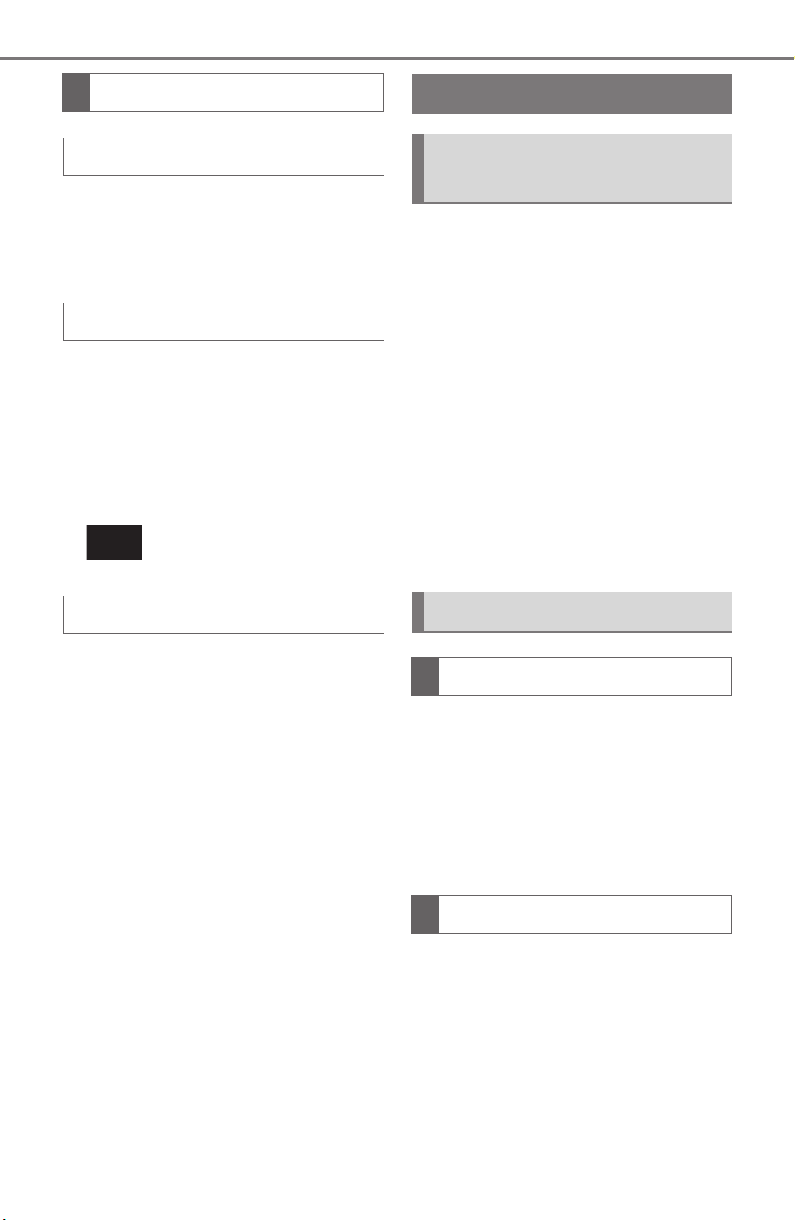
132
4-1. CONTROLS
Supra Owner's Manual
■
Concept
Balanced tuning between
dynamic and efficient driving.
■
Concept
Dynamic tuning for higher agility
with an optimized chassis and
suspension.
■
Switching on
■
Concept
Customize settings can be
adjusted in the customize driv-
ing mode.
■
Configuration
Via Toyota Supra Command:
1 "My Vehicle"
2 "Vehicle settings"
3 "Configure SPORT INDIVID-
UAL"
4 Select the desired setting.
The setting is stored for the
driver profile currently used.
Reset Customize to the stan-
dard settings:
"Reset to SPORT STANDARD".
This chapter describes all stan-
dard, country-specific and
optional features offered with
the series. It also describes fea-
tures and functions that are not
necessarily available in your
vehicle, e.g., due to the selected
options or country versions. This
also applies to safety-related
functions and systems. When
using these functions and sys-
tems, the applicable laws and
regulations must be observed.
The instrument cluster is a vari-
able display. When the sport
mode switch is used to change
the driving mode, the instrument
cluster displays change to
match the driving mode.
The display change in the instru-
ment cluster can be deactivated
via Toyota Supra Command.
Some of the displays in the
instrument cluster may differ
from the illustrations in this
Owner's Manual.
Driving modes in detail
NORMAL
SPORT
Press the button.
Customize
Displays
Vehicle features and
options
Instrument cluster
Concept
General information
Loading ...
Loading ...
Loading ...