Loading ...
Loading ...
Loading ...
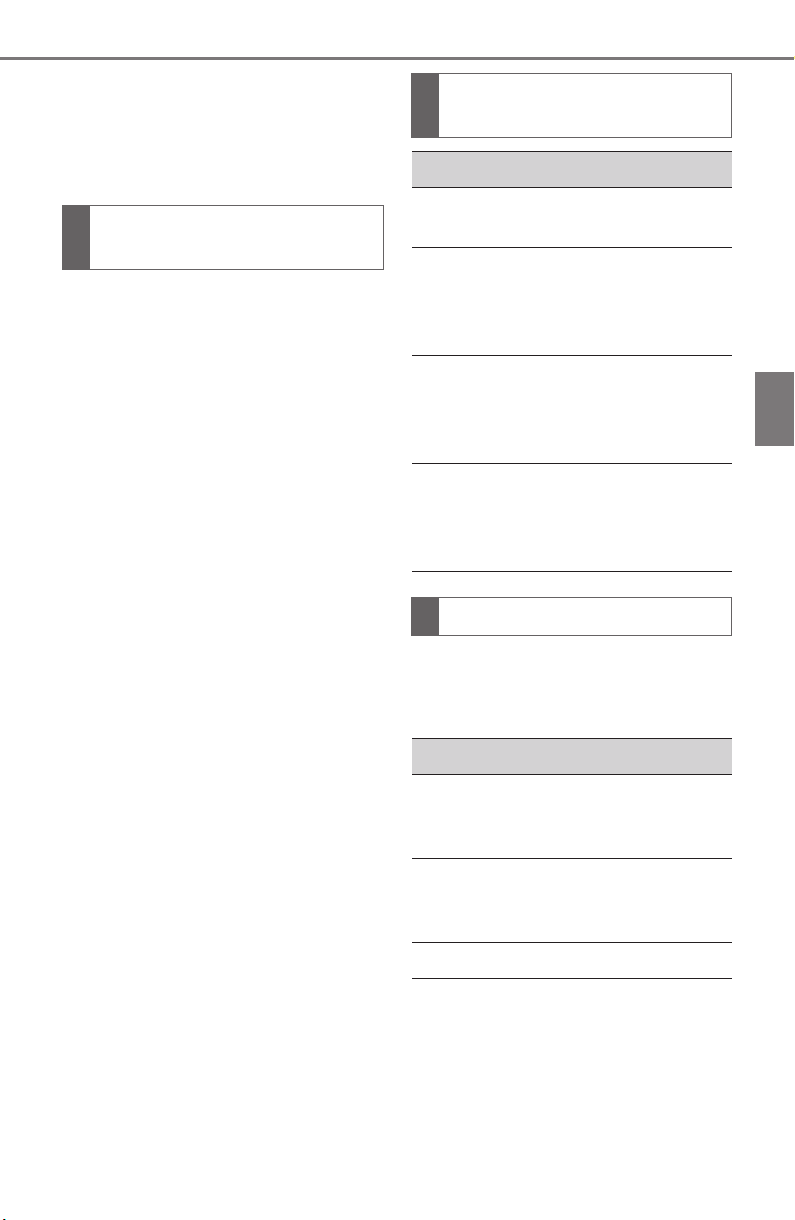
53
3-1. AT A GLANCE
Supra Owner's Manual
3
AT A GLANCE
without selecting the list field.
• "Audio feedback": pro-
nounces entered letters and
numbers.
Entering letters requires some
practice at the beginning. When
entering, pay attention to the fol-
lowing:
• The system distinguishes
between upper and
lower-case letters and num-
bers. To make entries, it may
be necessary to change
between upper and
lower-case letters, numbers
and characters, refer to page
50.
• Enter characters as they are
displayed on the Control Dis-
play.
• Always enter associated char-
acters, such as accents or
periods so that the letter can
be clearly recognized. The set
language determines what
input is possible. Where nec-
essary, enter special charac-
ters via the Controller.
The map in the navigation sys-
tem can be moved via the
touchpad.
Entering letters and num-
bers
Entering special charac-
ters
Entry Operation
Delete a charac-
ter.
Swipe to the left
on the touchpad.
Enter a blank
space.
Swipe to the
right in the cen-
ter of the
touchpad.
Enter a hyphen.
Swipe to the
right in the upper
area of the
touchpad.
Enter an under-
score.
Swipe to the
right in the lower
area of the
touchpad.
Using the map
Function Operation
Move map.
Swipe in the
appropriate
direction.
Enlarge/shrink
map.
Drag in or out on
the touchpad
with fingers.
Display menu. Tap once.
Loading ...
Loading ...
Loading ...