Loading ...
Loading ...
Loading ...
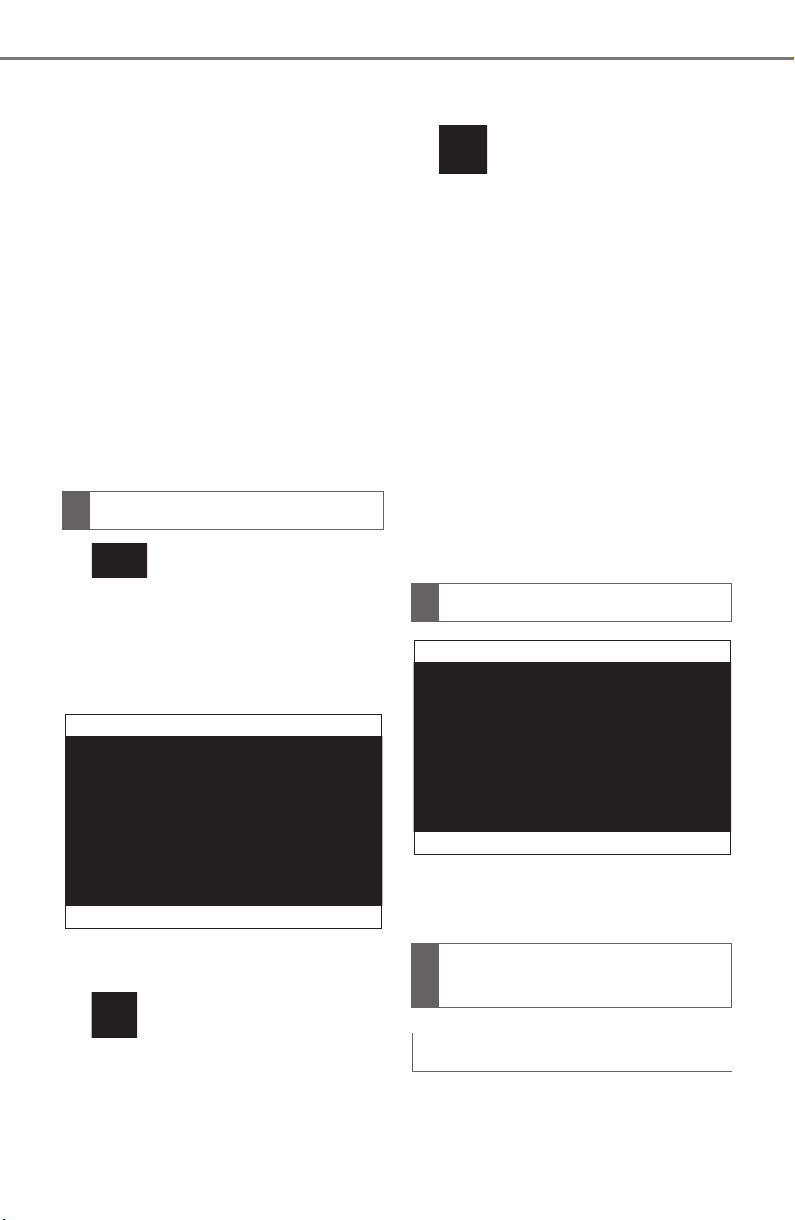
156
4-1. CONTROLS
Supra Owner's Manual
ensures that the high beams are
switched on, whenever the traf-
fic situation allows. In the low
speed range, the high beams
are not switched on by the sys-
tem.
The system responds to light
from oncoming traffic and traffic
driving ahead of you, and to
ambient lighting, for instance in
towns and cities.
The high beams can be
switched on and off manually at
any time.
1 Press the button on the
light switch element.
The LED in the button lights up.
2 Press and hold the button on
the turn signal lever.
The headlights are automatically
switched between low beams
and high beams.
Driving interruption with acti-
vated Automatic high-beam: the
Automatic high-beam remains
activated when driving contin-
ues.
The Automatic high-beam is
deactivated when manually
switching the high beams on
and off, refer to page 121.
To reactivate the Automatic
high-beam, press the button on
the turn signal lever.
Press and hold the button on the
turn signal lever.
The sensitivity of the Automatic
high-beam can be adjusted.
Activating
The indicator light in the
instrument cluster is
illuminated when the
low beams are
switched on.
The blue indicator light
in the instrument clus-
ter lights up when the
system switches on the
high beams.
Deactivating
Sensitivity of the Auto-
matic high-beam
General information
Loading ...
Loading ...
Loading ...