Loading ...
Loading ...
Loading ...
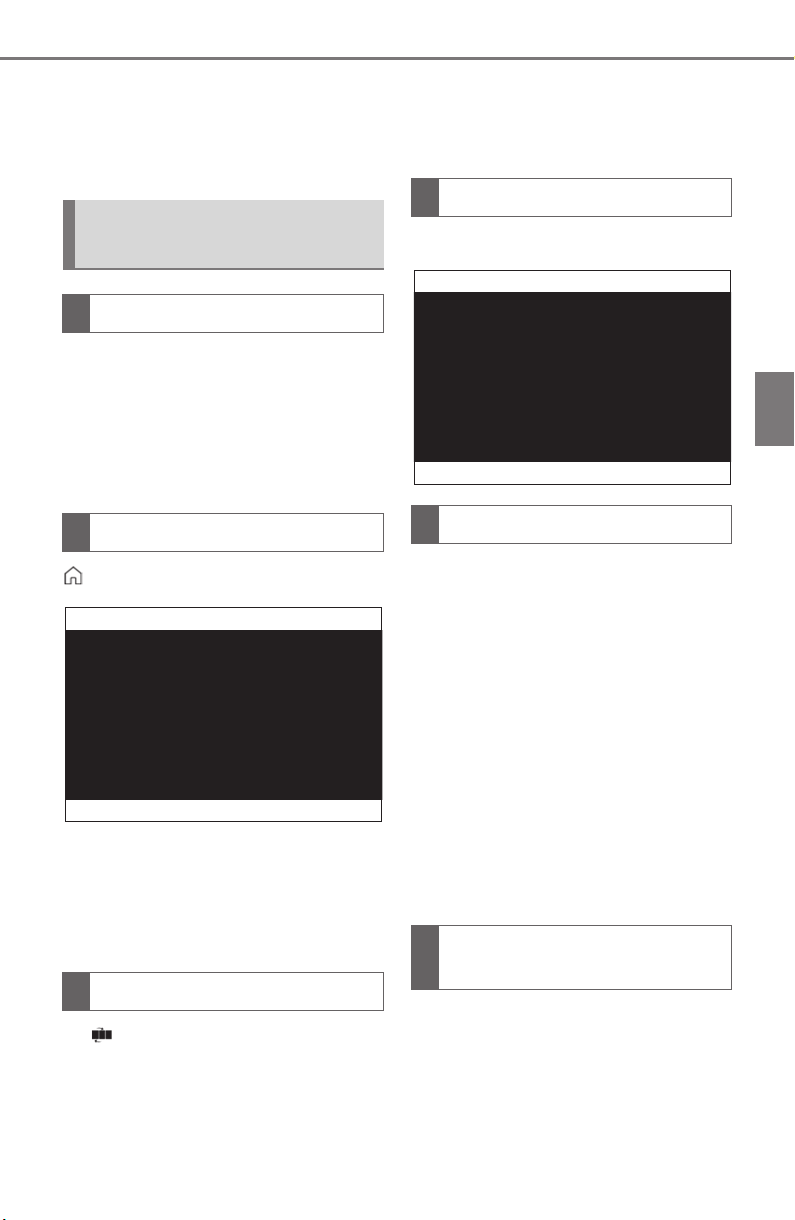
51
3-1. AT A GLANCE
Supra Owner's Manual
3
AT A GLANCE
2 Select the first letter of the
desired entry.
The first entry of the selected letter
is displayed.
Depending on the equipment
version, the Control Display is
equipped with a touchscreen.
Touch screen with your fingers.
Do not use any objects.
Tap on symbol.
The main menu is displayed.
All Toyota Supra Command
functions can be called up via
the main menu.
1 Tap on symbol.
All menu items of the main menu
are displayed.
2 Drag the menu item to the
desired position on the right
or left.
Tap desired menu item.
You can display dynamic con-
tents within the menu items. The
contents of the menu items
update automatically, e.g., the
active destination guidance in
the navigation. To access the
dynamic content directly, tap on
the lower section of the menu
item.
Via Toyota Supra Command:
1 "My Vehicle"
2 "Contents of main menu"
After a menu item is selected, a
new display opens.
An arrow indicates that addi-
tional displays can be opened.
• Swipe to the left.
Operating via touch-
screen
General information
Opening the main menu
Adapting the main menu
Selecting menu items
Dynamic contents
Changing between dis-
plays
Loading ...
Loading ...
Loading ...