Loading ...
Loading ...
Loading ...
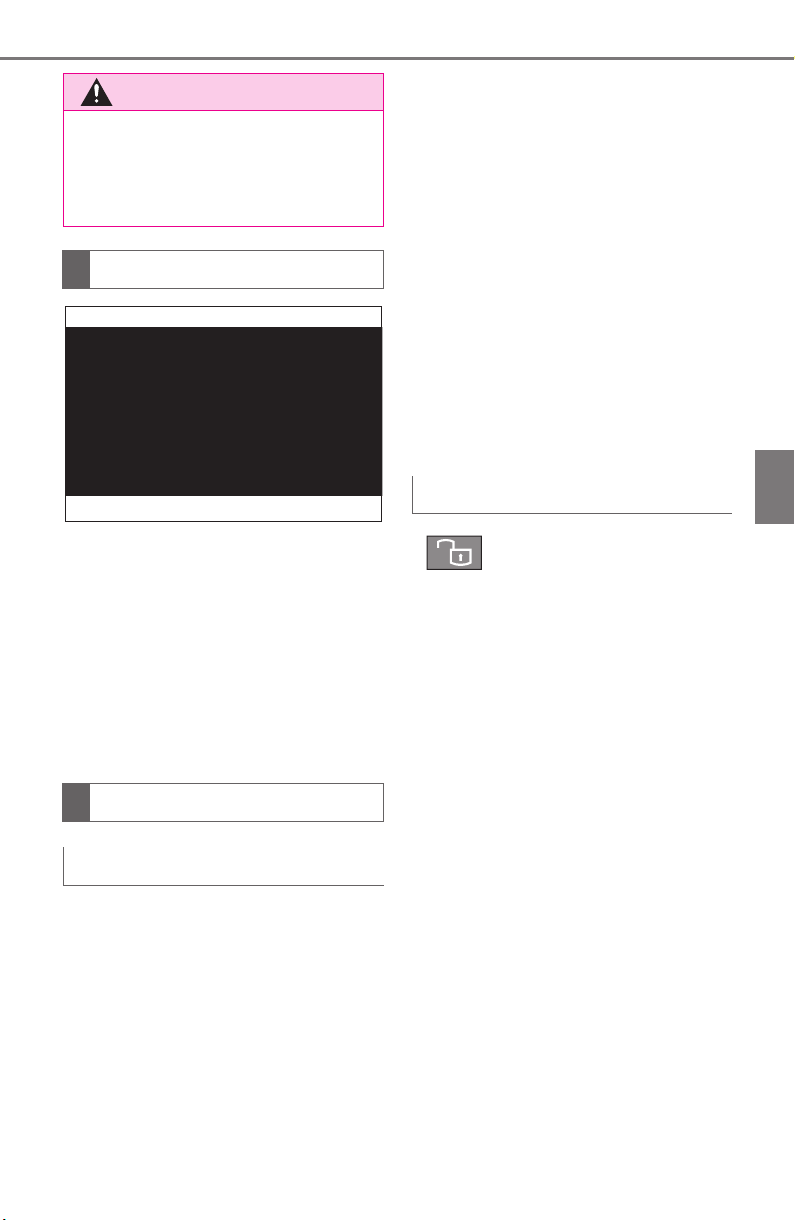
79
4-1. CONTROLS
Supra Owner's Manual
4
CONTROLS
1 Unlocking
2 Locking
3 Unlocking the trunk lid
4 Press and hold or press three
times in quick succession:
panic mode
Press briefly: headlight cour-
tesy delay feature
The behavior of the vehicle
when unlocking with the remote
control depends on the following
settings, refer to page 90, for
unlocking and locking:
• If only the driver's door and
the fuel filler flap or all access
to the vehicle will be
unlocked.
• If the unlocking of vehicle is
confirmed with a light signal
or a sound signal.
• If the welcome light, refer to
page 155, is switched on
when the vehicle is being
unlocked.
• If the exterior mirrors are
automatically folded out and
in when the vehicle is
unlocked and locked.
• If the driver's seat is set to the
last position saved in the
driver's profile. P.64
If, due to the settings, only the
driver's door and fuel filler flap
were unlocked, press the button
on the remote control again to
unlock the other vehicle access
points.
In addition, the following func-
tions are executed:
• If a driver profile, refer to page
64, was assigned to the
remote control, this driver pro-
file will be activated and the
settings that are stored in it
will be applied.
• The interior lights are
switched on, unless they were
manually switched off. Switch
the interior lights on/off manu-
ally, refer to page 158.
• With alarm system: The alarm
system, refer to page , will be
WARNING
There is a risk of accidents or inju-
ries. Do not leave children or ani-
mals unattended in the vehicle.
Take the remote control with you
when exiting and lock the vehicle.
Overview
Unlocking
General information
Unlocking the vehicle
Press the button on the
remote control.
Loading ...
Loading ...
Loading ...