Loading ...
Loading ...
Loading ...
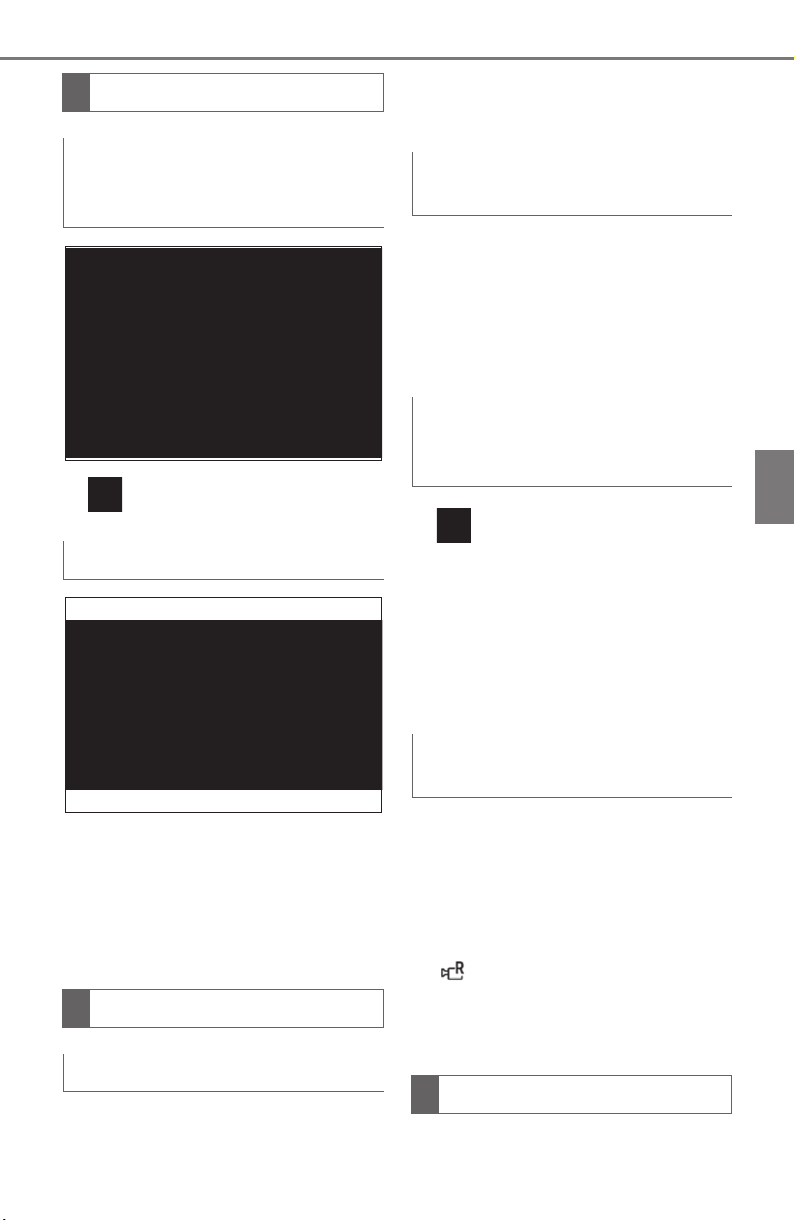
221
4-1. CONTROLS
Supra Owner's Manual
4
CONTROLS
The camera lens is near the
license plate light.
The image quality may be
impaired by dirt. If necessary,
clean the camera lens.
The system is switched on auto-
matically if selector lever posi-
tion R is engaged when the
engine is running.
The system switches off when a
certain driving distance or speed
is exceeded.
Switch the system back on, if
needed.
On: the LED lights up.
Off: the LED goes out.
The parking assistance func-
tions are shown on the Control
Display.
If the rearview camera view is
not displayed, change the view
via Toyota Supra Command:
1 If necessary, tilt the controller
to the side.
2 "Rear view camera"
The rearview camera image is
displayed.
The rearview camera is
Overview
Depending on the vehicle
equipment: button in the
vehicle
Park assistance button
Camera
Switching on/off
Switching on automatically
Automatic deactivation
during forward travel
Depending on the vehicle
equipment: switching on/off
manually
Press park assistance but-
ton.
Switching the view via
Toyota Supra Command
Functional requirements
Loading ...
Loading ...
Loading ...