Loading ...
Loading ...
Loading ...
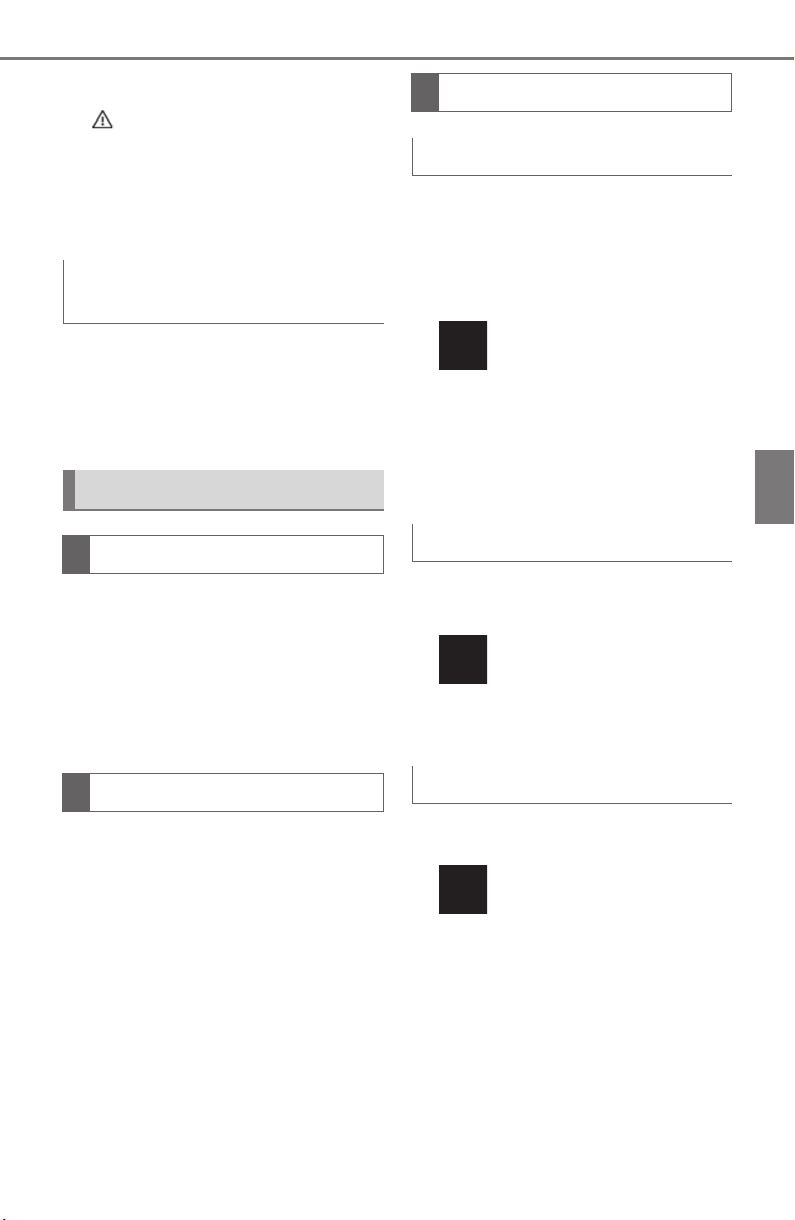
135
4-1. CONTROLS
Supra Owner's Manual
4
CONTROLS
2 "Vehicle status"
3 "Vehicle messages"
4 Select the desired text mes-
sage.
5 Select desired setting
Special messages displayed
while driving are displayed
again after drive-ready state is
switched off.
Indicator/warning lights in the
instrument cluster display the
status of some functions in the
vehicle and indicate when a
malfunction is present in the
monitored systems.
The indicator/warning lights can
light up in a variety of combina-
tions and colors.
Several of the lights are
checked for proper functioning
and light up temporarily when
drive-ready state is switched on.
Messages after trip comple-
tion
Indicator/warning lights
Concept
General information
Red lights
Safety belt reminder
Indicator light flashes or
is illuminated: safety
belt on the driver or
passenger side is not
buckled. The safety belt
reminder can also be
activated if objects are
placed on the front pas-
senger seat.
Make sure that the
safety belts are posi-
tioned correctly.
Airbag system
Airbag system and belt
tensioner are not work-
ing.
Have the vehicle
checked immediately
by your Toyota dealer.
Parking brake
The parking brake is
set.
Release the parking
brake, refer to page
120.
Loading ...
Loading ...
Loading ...