Loading ...
Loading ...
Loading ...
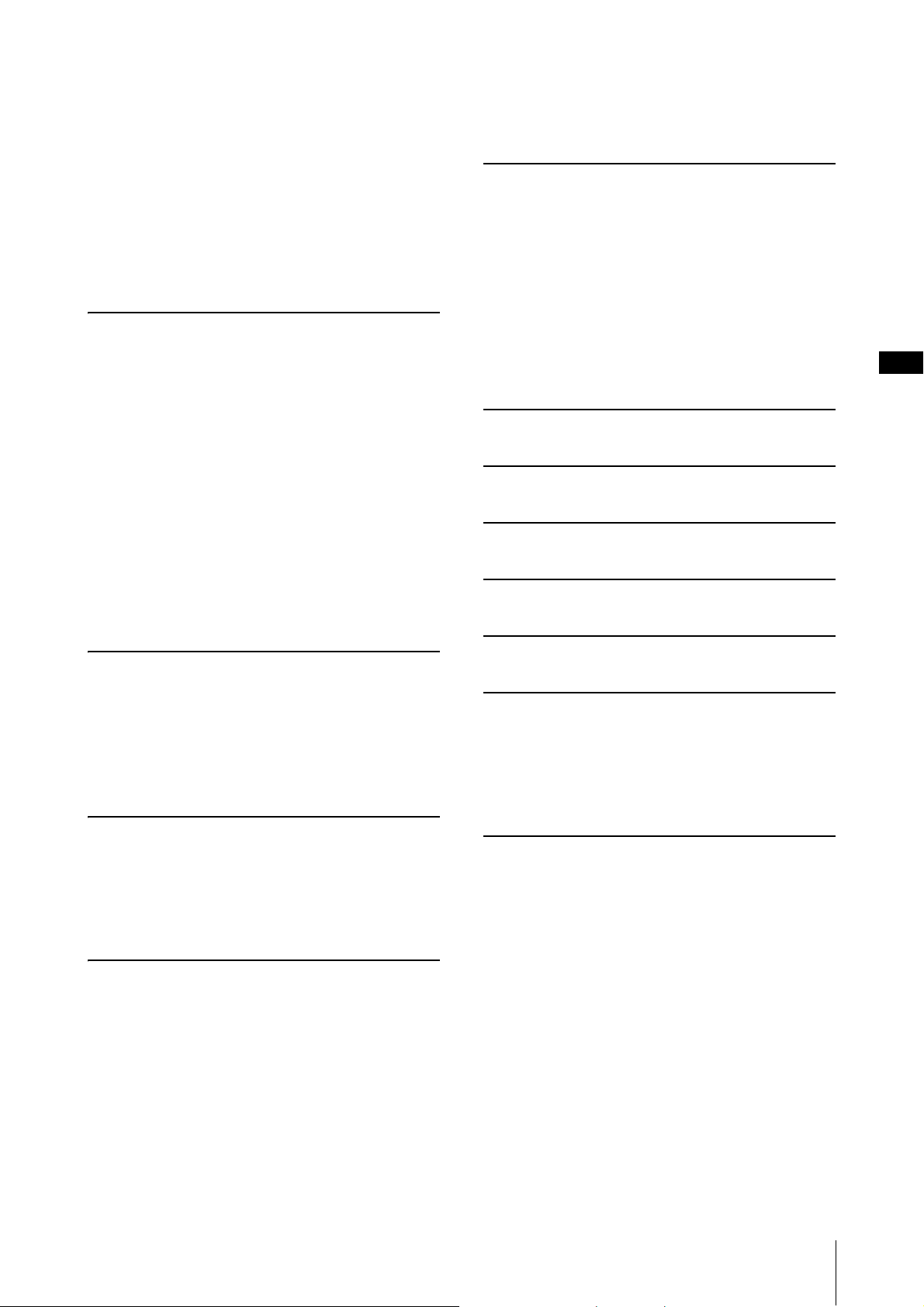
YC61 Owner’s Manual
9
Contents
PRECAUTIONS..................................................................5
NOTICE ...............................................................................7
Information..........................................................................7
Welcome...............................................................................8
Accessories ...........................................................................8
Main Features ......................................................................8
Controls and Functions 10
Front Panel........................................................................ 10
Settings of LCD and the lamps........................... 10
Live Set......................................................................... 12
Storing a Live Set Sound ..................................... 12
Swapping/Copying Live Set Sounds.................. 13
Initializing the Live Set Sound ........................... 13
Organ Section ............................................................. 14
Keys (Key A/Key B) Section ..................................... 16
EFFECT Section ......................................................... 17
SPEAKER/AMP Section ........................................... 18
REVERB Section ........................................................ 19
Master EQ ................................................................... 19
Rear Panel.......................................................................... 20
Setting Up 22
Power Supply .................................................................... 22
Connecting Speakers or Headphones ........................... 22
Turning On and Off......................................................... 22
Auto Power Off Function................................................ 23
Restoring the Factory Default Settings (Factory Reset)23
Basic Structure & Display Content 23
Top Screen Configuration............................................... 23
Selecting Voice Sections .................................................. 23
Exiting from the Current Screen.................................... 24
Editing File Names/Live Set Sound Names .................. 24
Saving / Loading Data 25
Saving the settings to a USB flash drive ........................ 25
Loading the settings from a USB flash drive ................ 25
Using with External Devices 27
Setting the MIDI transmit and receive channels ... 28
Setting the internal tone generator to not produce
sound when the built-in keyboard is played .......... 28
Setting how the MIDI [IN]/[OUT] terminals are used
(MIDI Port settings) .................................................. 28
Connecting to a computer ........................................ 29
Connecting an iPhone or iPad ................................. 29
USB Audio .................................................................. 29
MIDI................................................................................... 30
Special Operations List 31
Insertion Effect Type List 32
EG/Filter Control Type List 34
MENU LIST 36
SETTINGS LIST 42
Appendix 51
Display Messages.............................................................. 51
Troubleshooting ............................................................... 52
Specifications .................................................................... 54
Index................................................................................... 55
DATA LIST 56
Live Set Sound List ........................................................... 56
Voice List........................................................................... 58
Control Change Number List......................................... 60
MIDI Data Format ........................................................... 62
MIDI Data Table .............................................................. 64
MIDI Implementation Chart.......................................... 69
Loading ...
Loading ...
Loading ...