Loading ...
Loading ...
Loading ...
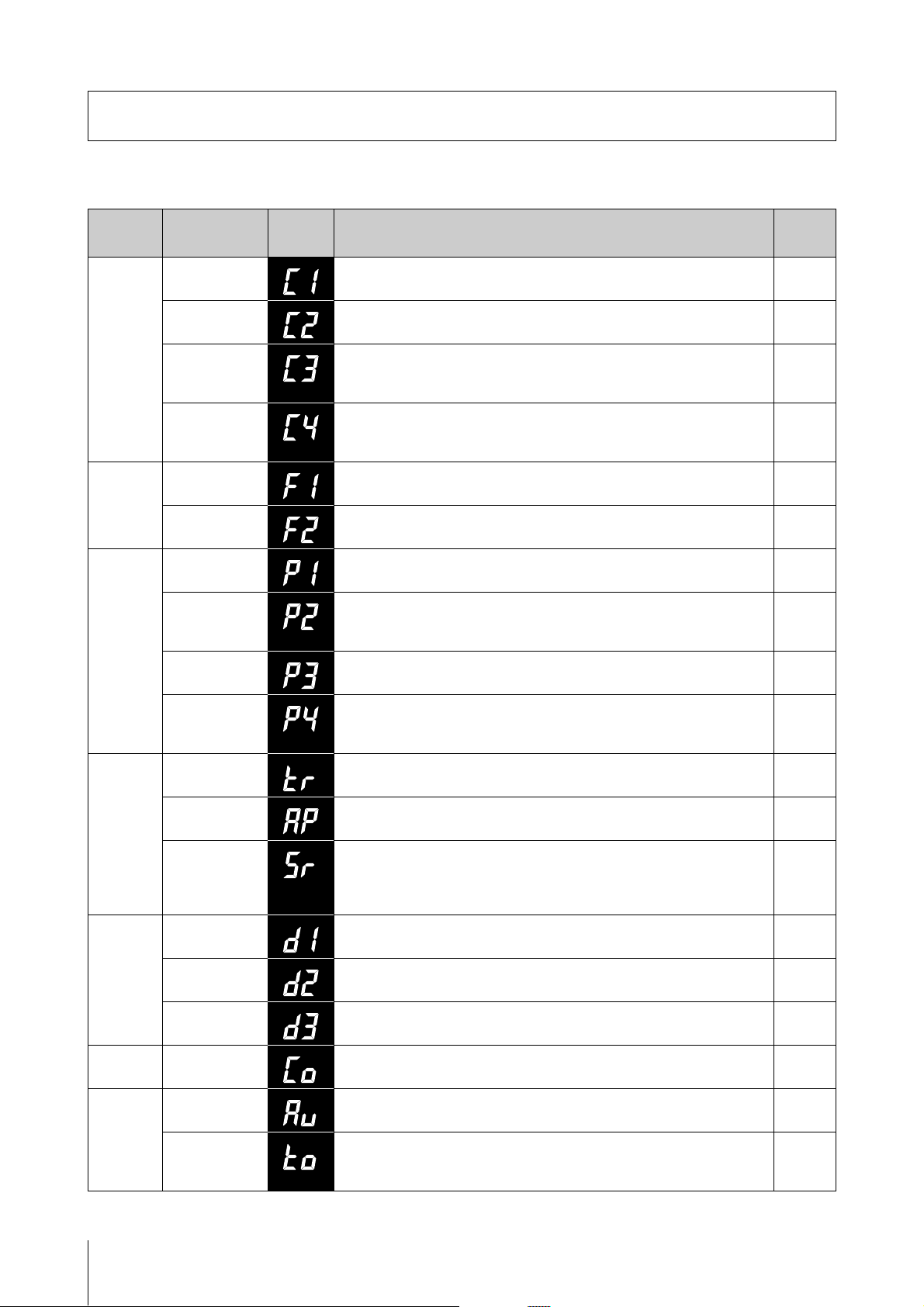
YC61 Owner’s Manual
32
*Keys: These effect types can only be used in the EFFECT 1 and EFFECT 2 on the Key A and Key B Sections.
*EFFECT: These effect types can only be used in the EFFECT Section.
Insertion Effect Type List
Category
Type Name
Display
Description
Stereo/
Mono
Chorus G Chorus
Chorus effect that produces a deep sound with complex modulation. Turn the
[DEPTH] knob to adjust the depth, and the [RATE] knob to adjust the speed.
Stereo
SPX Chorus
Chorus effect that uses a three-phase LFO to give more complex swell and spread. Turn
the [DEPTH] knob to adjust the depth, and the [RATE] knob to adjust the speed.
Stereo
Symphonic
Chorus effect that features multiple sound modulation to give a greater sense of
spaciousness. Turn the [DEPTH] knob to adjust the depth, and the [RATE] knob to
adjust the speed.
Stereo
816 Chorus
Chorus effect that reproduces the detuned chorus effect characteristic of multiple FM
tone generators on the famed TX816. Turn the [DEPTH] knob to adjust the depth, and
the [RATE] knob to adjust the speed.
Stereo
Flanger VCM Flanger
Vintage flanger featuring a warm analog sound. Turn the [DEPTH] knob to adjust the
depth and feedback amount, and the [RATE] knob to adjust the speed.
Stereo
Cross FB
Flanger
Vintage flanger featuring a complex sound by cross feedback. Turn the [DEPTH] knob
to adjust the depth and feedback amount, and the [RATE] knob to adjust the speed.
Stereo
Phaser VCM Stereo
Phaser
Vintage phaser featuring a warm analog sound. Turn the [DEPTH] knob to adjust the
depth and feedback amount, and the [RATE] knob to adjust the speed.
Stereo
Small Phaser
Vintage phaser that features a smooth and unique sweeping effect. Turn the [DEPTH]
knob to switch the modulation type—which differs depending on whether the knob is
set to the left or the right—and turn the [RATE] knob to adjust the speed.
Mono
Max90
Classic vintage phaser. Turn the [DEPTH] knob to adjust the effect strength, and the
[RATE] knob to adjust the speed.
Mono
Dual Phaser
Vintage phaser that features two phasers with different characteristics. Turn the
[DEPTH] knob to adjust the speed of the phaser 1, and the [RATE] knob to adjust the
speed of the phaser 2.
Mono
Trem/Rtr Tremolo
Effect that changes the volume cyclically. Turn the [DEPTH] knob to adjust the depth,
and the [RATE] knob to adjust the speed.
Stereo
Auto Pan
Effect that moves the sound in the stereo field cyclically left and right. Turn the
[DEPTH] knob to adjust the depth, and the [RATE] knob to adjust the speed.
Stereo
Simple Rotary
Simple rotary speaker. Turn the [DEPTH] knob to adjust the volume and drive level,
and the [RATE] knob to switch the rotation speed. The rotation speed is set to “Slow”
when the [RATE] knob is turned to the left from center, and set to “Fast” when the
knob is turned to the right from center.
Mono
Dist British Combo
Crunch distortion. Turn the [DEPTH] knob to adjust the amount of distortion, and
the [RATE] knob to adjust the brightness.
Mono
British Lead
Hard rock type distortion. Use the [DEPTH] knob to adjust the amount of distortion,
and the [RATE] knob to adjust the presence.
Mono
Small Stereo
Stereo distortion. Use the [DEPTH] knob to adjust the amount of distortion, and the
[RATE] knob to adjust the presence.
Stereo
Comp Compressor
Stereo compressor. Use the [DEPTH] knob to adjust the depth, and the [RATE] knob
to adjust the volume.
Stereo
Wah Auto Wah
Wah that changes characteristics cyclically. Turn the [DEPTH] knob to adjust the
amount of resonance, and the [RATE] knob to adjust the speed.
Stereo
To u c h Wah
Wah that changes characteristics in response to volume changes by keyboard touch.
Turn the [DEPTH] knob to adjust the strength of the effect, and the [RATE] knob to
adjust the amount of resonance.
Stereo
Loading ...
Loading ...
Loading ...