Loading ...
Loading ...
Loading ...
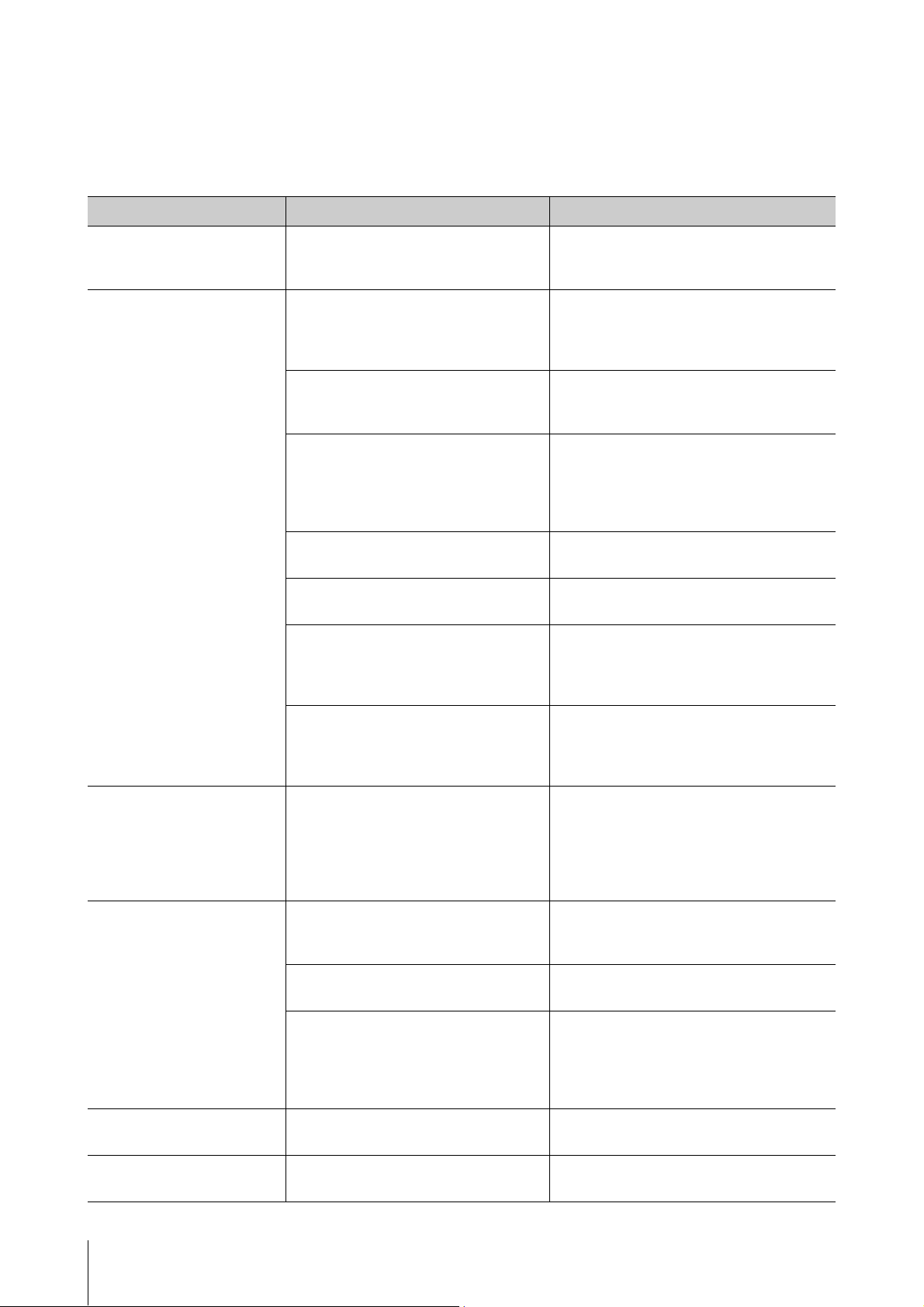
Appendix
YC61 Owner’s Manual
52
Troubleshooting
No sound? Wrong sound? When a problem like this occurs, please check the following points before assuming that the
product is faulty. Many problems can be solved by executing the Factory Reset operation (page 23). If the problem
persists, consult your Yamaha dealer.
Issue Suspected cause Solution
The instrument turns off
unexpectedly.
This is normal when the Auto Power Off
function is enabled.
If necessary, you can deactivate the Auto Power
Off function to prevent it from turning off the
instrument again (page 23).
No sound is produced. Related external equipment (e.g., amplifier,
speaker, headphones) is not properly
connected to this instrument via audio
cables.
Since this instrument has no built-in speakers,
you will need an external audio system or a set of
stereo headphones to properly monitor it
(page 22).
Power to this instrument or the connected
external audio equipment are not turned on.
Check the power to this instrument and the
connected external audio equipment are turned
on.
The volume of this instrument and the
connected external audio equipment are
turned fully down.
Adjust the volume. Use the [MASTER
VOLUME] knob to adjust the volume. If a foot
controller has been connected to the FOOT
CONTROLLER [1]/[2] jacks, try using it to
increase the volume.
All the Voice Section [ON/OFF] switches are
set to OFF.
Set the desired Voice Section [ON/OFF]
switch(es) to ON.
The volume of the Voice Sections are turned
fully down.
Use the [VOLUME] knobs of each Voice Section
to adjust the volume.
Local Control is set to “Off.” When Local Control is set to “Off,” the internal
tone generator will not sound even if you play
the keyboard. Set Local Control to “On”
(page 38).
MIDI volume or expression has been set to a
very low level by an external MIDI
controller.
Select other Live Set Sound. If a foot controller
has been connected to the FOOT
CONTROLLER [1]/[2] jacks, try using it to
increase the volume.
A sound continues to play
indefinitely.
Effect sounds such as delay continue. Lower the [DEPTH] knob value, or set the
EFFECT1/2 [ON/OFF] button or the Section
[ON/OFF] switch to OFF. If another Live Set
Sound is selected during a sound continues to
play, press the currently selected Live Set Sound
button once more.
Sounds are distorted. Effect settings are not appropriate. Sound will be distorted depending on the effect
types and the settings. Change the effect types
and the settings.
Volume is set too high. Adjust the volume. To adjust the overall volume,
adjust the “I/O Volume” → “Output” (page 38).
Volume of this instrument and the
connected external audio source are set too
high.
Adjust the volume of the connected external
audio device, or use the INPUT [GAIN] knob of
this instrument. You can also adjust the volume
from the “I/O Volume” → “USB Audio”
(page 38).
Sound output is intermittent and
stuttered.
The entire sound has exceeded the
maximum polyphony (128 notes).
Be careful not to exceed the maximum
polyphony.
No effect is applied. The depth is turned to the minimum level. Use the [DEPTH] knob to adjust the effect
depth.
Loading ...
Loading ...
Loading ...