Loading ...
Loading ...
Loading ...
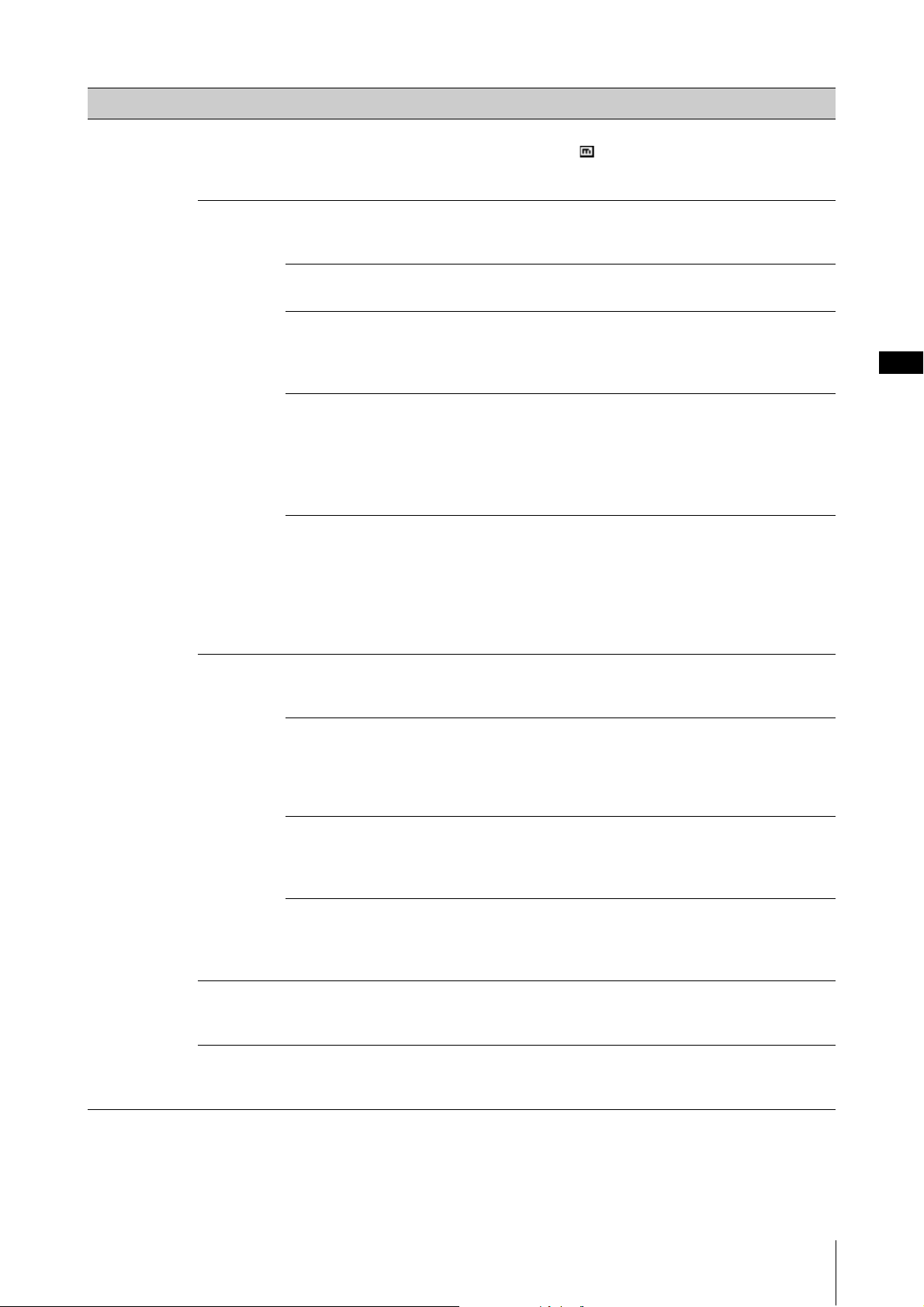
SETTINGS LIST
YC61 Owner’s Manual
43
Key A Settings/
Key B Settings
Mono/Poly Selects whether to play the Section as monophonic (Mono) or polyphonic
(Poly). When set to “Mono,” the icon is displayed to the right of the
Section name (A, B) on the Top screen.
Default: Poly
Portamento Determines settings regarding the portamento function, which continuously
changes the sound from one played note to the next.
This can only be set when “Mono/Poly” is set to “Mono.”
Switch Determines whether the portamento effect is applied (On) or not (Off).
Default: Off
Time Determines the time (speed) that it takes for the portamento effect to shift in
pitch between notes.
Settings: 0 – 127
Default: 64
Mode Determines how the portamento effect should be applied depending on how
you play the keys.
• Full-time: The portamento effect is always applied.
• Fingered: The portamento effect is applied only when you play legato
performances (playing a key while still holding the previous key).
Default: Full-time
Time Mode Determines the time standard for portamento pitch shifts.
• Rate: The pitch shifts at a speed corresponding to the distance between
sounds (notes). The further the pitches between the two sounds, the more
time it takes.
• Time: The pitch shifts over a particular amount of time, regardless of how
far apart the pitches between the two sounds are.
Default: Rate
FM Unison Determines the settings for creating a sense of thickness and spaciousness in
an FM tone generator Voice. This setting is available only when a Voice having
“FM” in its name is selected.
Mode Selects whether, when one note is played, to generate one note (Off), two
notes simultaneously (2 Unison), or four notes simultaneously (4 Unison).
When set to “2 Unison” or “4 Unison,” a “+” will be displayed on the upper
right of “FM” in the Voice name on the Top screen.
Default: Off
Detune Determines the difference in pitch between the two or four notes, which
affects the degree of thickness of to the sound.
Settings: 0 – 15
Default: 0
Spread Determines the difference in panning between the two or four notes, which
affects the degree of widening of to the sound.
Settings: 0 – 15
Default: 0
EG Control Selects the EG control type. For details on the types that can be selected, see
“EG/Filter Control Type List” (page 34).
Default: Atk&Dcy&Rls A
Filter Control Selects the Filter control type. For details on the modes that can be selected,
see “EG/Filter Control Type List” (page 34).
Default: Flat Reso
Function name Description
Loading ...
Loading ...
Loading ...