Loading ...
Loading ...
Loading ...
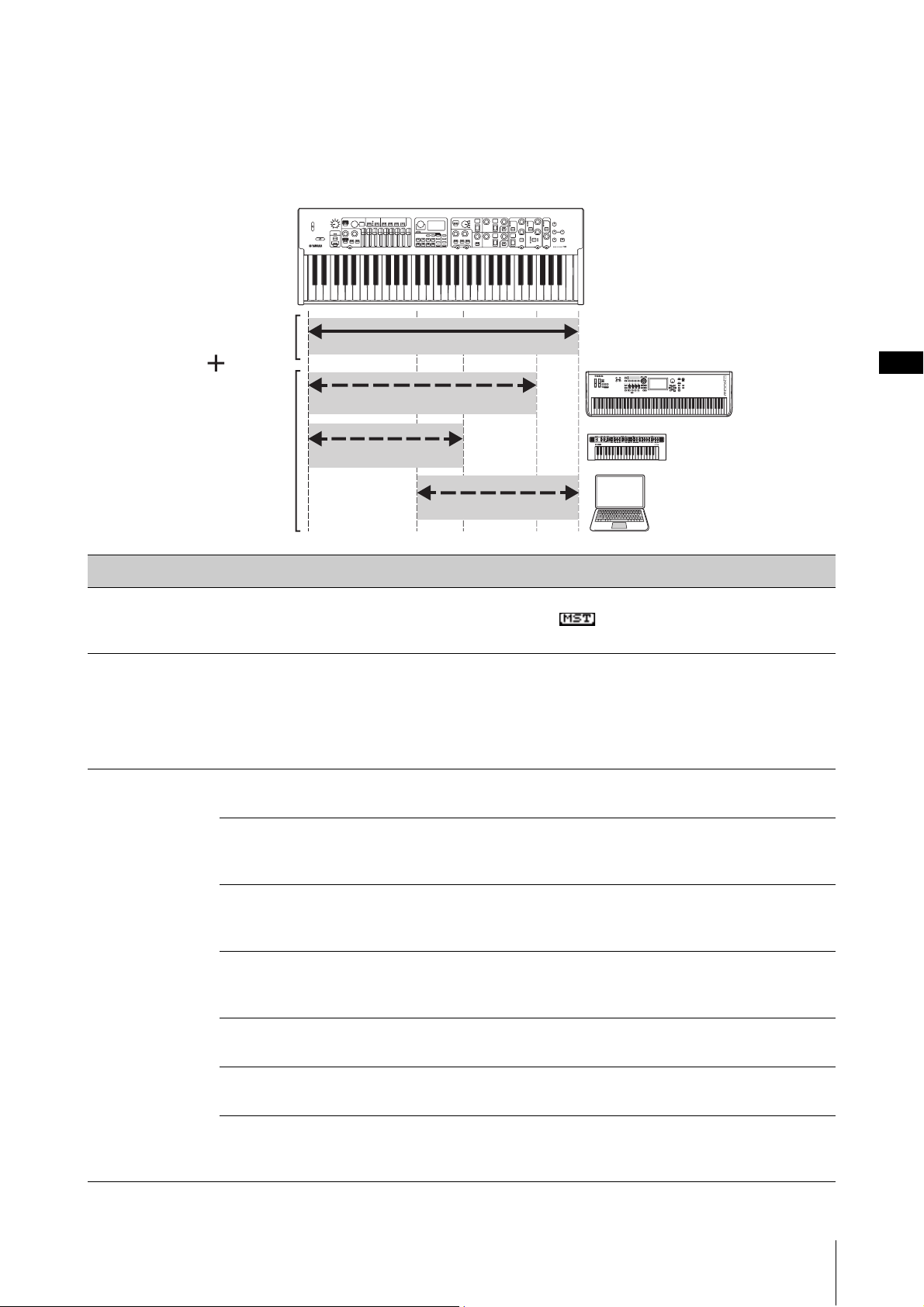
SETTINGS LIST
YC61 Owner’s Manual
47
Master Keyboard
This function is for using the YC61 as a master keyboard. It allows the keyboard to be split into as many as four different
zones, each of which can control separate sounds of an external tone generator. For example, you can make a Live Set
Sound combining Voices from this instrument and the connected external tone generators, or a Live Set Sound composed
with Voices of external tone generators only.
Function name Description
Mode SW Switches the Master Keyboard Mode settings. When “On” is selected, the Master
Keyboard Mode is enabled, and the indication appears on the Top screen.
Default: Off
Advanced Zone SW Switches the setting range of Master Keyboard Mode. When “On” is selected, you
can make detailed settings.
Default: Off
NOTE
When “Off” is selected, the detailed settings items marked with asterisk (*) will not be
displayed.
Zone Settings
Zone 1–4
*: Detailed settings
Zone SW Determines whether to enable (On) or disable (Off) the currently selected zone.
Default: Zone 1 = On, Zone 2 – 4 = Off
Tx Channel Determines the MIDI transmit channel for the currently selected zone.
Settings: 1 – 16
Default: Zone 1 = 1, Zone 2 = 2, Zone 3 = 3, Zone 4 = 4
Octave Shift Shifts the pitch of the currently selected zone in units of one octave.
Settings: -3 – +3
Default: +0
Transpose Transposes the pitch of the currently selected zone in semitone steps.
Settings: -11 – +11
Default: +0
Note Limit Low Determines the lowest key that generates sound in the currently selected zone.
Default: C -2
Note Limit High Determines the highest key that generates sound in the currently selected zone.
Default: G8
Bank MSB* Determines the Bank Select MSB to be sent as a MIDI message to the external tone
generator played by the currently selected zone upon selection of a Live Set Sound.
Default: 0
Organ
Zone 1
Zone 2
Zone 3
Internal
tone generator
External
tone generator
(Zone)
Loading ...
Loading ...
Loading ...