Loading ...
Loading ...
Loading ...
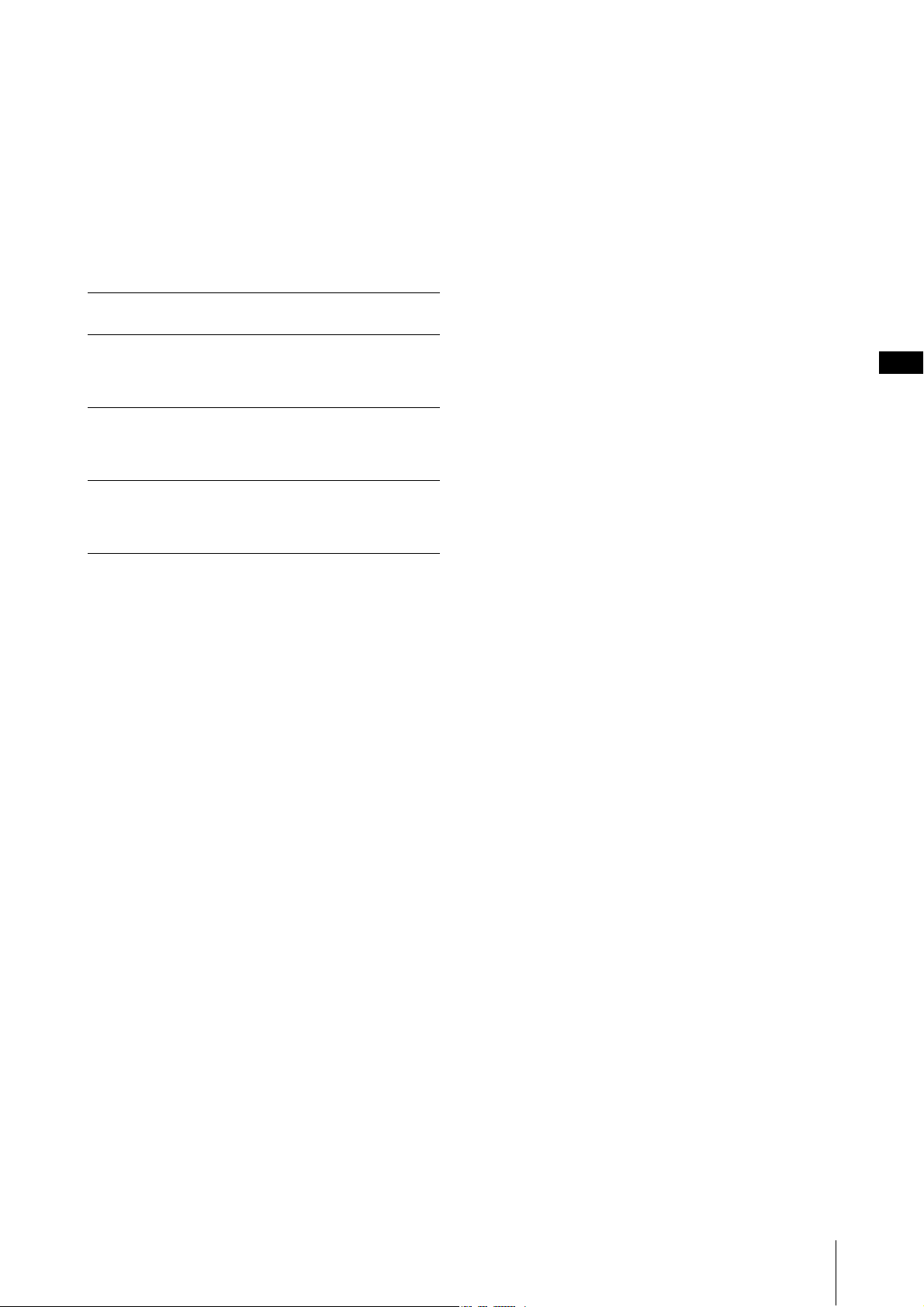
Controls and Functions
YC61 Owner’s Manual
15
( LOWER/UPPER [L U] button
The Organ Section is divided into two parts: LOWER
and UPPER. Use this button to select which of those two
parts you want to display/change the settings of.
A SPLIT [L U] button
For selecting the setting whether each part of the Organ
sounds or not when you play each keyboard section
relative to the Split Point. Pressing the button alternates
sequentially between the four settings.
NOTE
For details about the Split Point, refer to page 13.
B OCTAVE [-2 -1]/[+1 +2] buttons
To change the range of the keyboard in units of one
octave.
Press the [-2 -1] button and [+1 +2] button
simultaneously to restore the value to “0.” This can be set
separately for the LOWER and UPPER parts.
C [VOLUME] knob
For adjusting the volume of this Section. For the Organ
Section, this parameter is common to both the LOWER
and UPPER parts.
D [PRE DRIVE] knob
For changing the gain of the Organ pre-amplifier. It
models the changes in distortion caused by a pre-
amplifier adjustment screw in the organ body. This
parameter is common to both the LOWER and UPPER
parts.
E Drawbars
For adjusting the composition of the Organ’s harmonics
and determine the character of the sound. When you
move a drawbar, the LED lights up to match the current
setting and the sound changes—as if you were pulling
out a drawbar on a vintage organ.
NOTE
• In situations like when you call up settings from the Live Set,
the actual position of the drawbars and the LED displays
(currently set values) will not match. If you move a drawbar,
that position will be reflected in the settings. Or, if you press
the LOWER/UPPER [L U] button while holding the [EXIT]
button, the values for the actual positions of all the drawbars
are immediately reflected in the settings without having to
move the drawbars.
• You can change the behavior for matching the actual
positions and the LED displays when drawbars are moved,
from the [MENU] button “Control Panel” “Advanced
Settings” “Drawbar Mode” (page 39).
• For organ types F1–F3, the 1' drawbar is disabled.
• You can set the color of the drawbar LEDs separately for the
LOWER and UPPER parts from the [SETTINGS] button
“Drawbar Color” “Upper”/ “Lower” (page 50). These
settings are stored in the Live Set Sound.
F VIBRATO/CHORUS [ON/OFF] button
Enables the vibrato/chorus effects (lamp lights when on).
These effects are only available for the VCM Organ types
(H1–H3), and can be set separately for the LOWER and
UPPER parts.
G VIBRATO/CHORUS type selection
button
For selecting the VIBRATO/CHORUS type. Pressing the
button alternates sequentially between V (vibrato) 1–3
and C (chorus) 1–3. This setting is common to both the
LOWER and UPPER parts.
H PERCUSSION [ON/OFF] button
Determines whether a percussion sound is generated or
not when a key is pressed. Percussion can be used only
with the UPPER part using the VCM Organ type (H1–
H3).
NOTE
You can set whether to link the percussion sound and the [1']
drawbar and only have one of them generate sound from the
[SETTINGS] button “Sound” “Organ Settings” “Perc.
Link to 1feet” (page 42). With default settings, this is set to “On.”
These settings are stored in the Live Set Sound.
I PERCUSSION [Normal Soft] button
For switching the level of the percussion sound.
J PERCUSSION [Slow Fast] button
For switching the decay speed of the percussion sound.
K PERCUSSION [2nd 3rd] button
For switching the pitch (harmonic) of the percussion
sound.
• When this is set to [2nd], pressing a key generates a
percussion sound at the same pitch as the [4'] drawbar
(2nd harmonic).
• When this is set to [3rd], pressing a key generates a
percussion sound at the same pitch as the [2 2/3']
drawbar (3rd harmonic).
Off
The part selected by the LOWER/UPPER [L U]
button sounds, regardless of which key you play.
L+U
The LOWER part sounds when you play the left
section of the keyboard, and the UPPER part
generates sounds when you play the right section
of the keyboard.
U
The part selected by the LOWER/UPPER [L U]
button sounds only when you play the right
section of the keyboard. The LOWER/UPPER
[L U] is automatically changed to “U.”
L
The part selected by the LOWER/UPPER [L U]
button sounds only when you play the left section
of the keyboard. The LOWER/UPPER [L U] is
automatically changed to “L.”
Loading ...
Loading ...
Loading ...