Loading ...
Loading ...
Loading ...
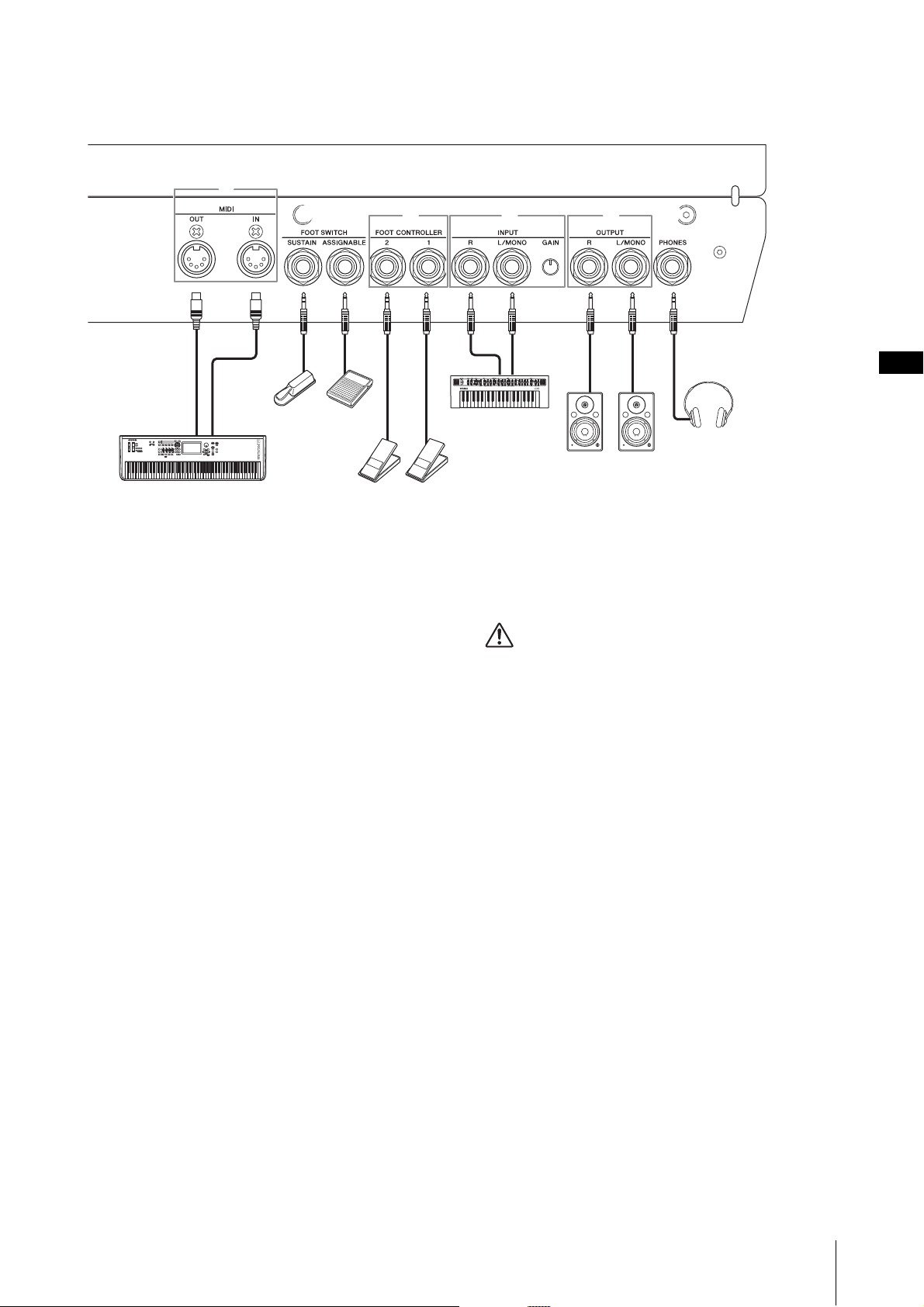
Controls and Functions
YC61 Owner’s Manual
21
8 FOOT CONTROLLER [1]/[2] jacks
For connecting a separately sold foot controller (FC7),
which conveniently lets you continuously control one of
various different assignable functions with your foot—
such as volume and the tone of Voice Sections. In the
default settings, “Expression” is assigned to FOOT
CONTROLLER [1], and “Pedal Wah” is assigned to
FOOT CONTROLLER [2].
You can assign functions to the foot controller from the
[SETTINGS] button → “Controllers” → “Foot Controller
1” / “Foot Controller 2” → “Assign.” Refer to page 60 for
a list of the parameters that can be assigned.
9 INPUT [L/MONO]/[R] jacks/[GAIN] knob
These jacks allow you to connect an external audio
devices and mix the output of that device with that of
this instrument. Use the [GAIN] knob to adjust the
volume balance with this instrument.
) OUTPUT [L/MONO]/[R] jacks
Use these two 1/4" standard mono phone (unbalanced)
jacks together to output stereo audio signals. When
using mono output, connect only to the [L/MONO]
jack.
! [PHONES] jack
Use this 1/4" standard stereo phone jack to connect a
pair of headphones.
CAUTION
• To prevent hearing loss, avoid using headphones at high
volumes for extended periods of time.
• Whenever connecting other audio equipment, ensure that
all devices are turned off.
NOTE
The sound output via the headphones is identical to that output
via the OUTPUT [L/MONO]/[R] jacks. Furthermore, plugging in
or disconnecting a set of headphones has no effect on whether
the sound is output via these jacks.
6 7 !
5
8 9 )
External MIDI keyboard, etc.
FC3A,
FC4A,
FC5
FC4A,
FC5
FC7
External
synthesizer, etc.
Keyboard amplifier
or
Monitor speakers
Headphones
Loading ...
Loading ...
Loading ...