Loading ...
Loading ...
Loading ...
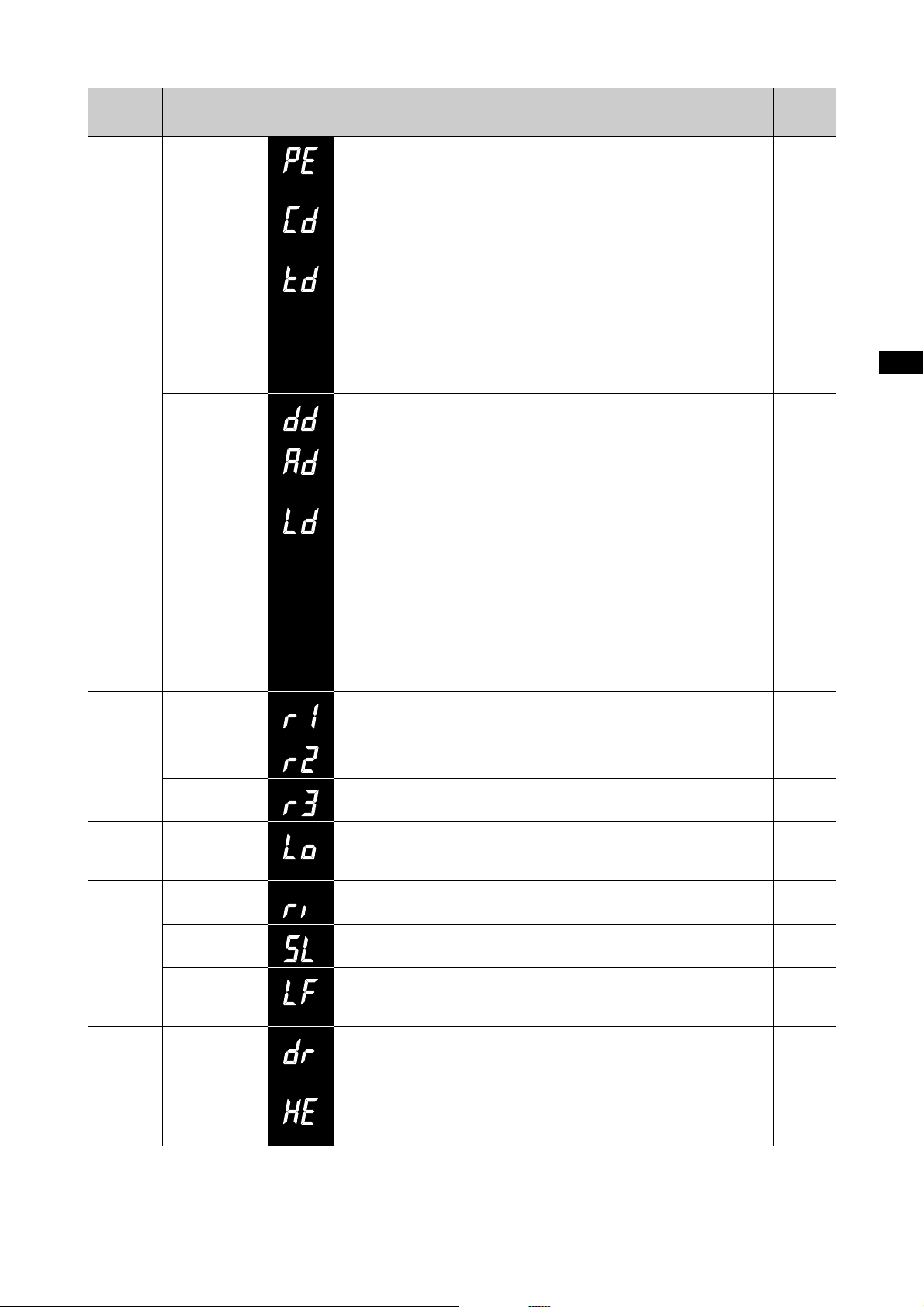
Insertion Effect Type List
YC61 Owner’s Manual
33
Wah Pedal Wah
Wah that is controlled by the pedal. Turn the [DEPTH] knob to adjust the amount of
distortion, and the [RATE] knob to adjust the amount of resonance. By default, pedal
wah control is assigned to FOOT CONTROLLER [2].
Stereo
Delay Cross Delay
Delay that alternates the delayed repeats between the left and right sides of the stereo
image. Turn the [DEPTH] knob to adjust the depth and feedback amount, and the
[RATE] knob to adjust the speed.
Stereo
Te m p o De l ay
(*EFFECT)
Delay that can be applied to match the tempo of the song. Specify the Tempo and the
note length (“Tempo Delay Time”), and delay will be applied at that length. The default
setting of the Tempo Delay Time is 1/4 (quarter note). Turn the [DEPTH] knob to
adjust the feedback level, and the [RATE] knob to adjust the tempo. You can also set
the tempo by tapping the [TAP] button several times.
NOTE
You can set the note length by [EXIT] button + [RATE] knob operation, or from the
[SETTINGS] “Sound” “Tempo Delay Time.”
Stereo
Digital Delay
(*Keys)
Clean digital delay. Turn the [DEPTH] knob to adjust the depth and feedback amount,
and the [RATE] knob to adjust the delay time. The maximum delay time is 1,486 ms.
Stereo
Analog Delay
Delay featuring a warm analog sound. Turn the [DEPTH] knob to adjust the feedback
amount, and the [RATE] knob to adjust the delay time. The delay time is a maximum
of 800 ms.
Stereo
Looper Delay
(*EFFECT)
A special delay that provides a multiple echo/delay effect, repeating the sound for a
short time for you to improvise with, like an audio looper. Turn the [DEPTH] knob to
adjust the depth and feedback amount, and the [RATE] knob to adjust the delay time.
The maximum delay time is 1,486 ms.
When this type is selected, the EFFECT Section behaves differently from normal.
• The “Looper Delay” effect is applied after the SPEAKER/AMP Section. In addition,
the effect of the REVERB Section is not applied to the delay sound.
• Pressing the [SELECT] button alternates between the two following states.
All lit: The delay effect is applied to all the Organ, Key A, and Key B Sections.
All off: The delay effect is not applied to any of the Sections. You can play without a
delay effect, while keeping the delay sounds you played before switching this setting.
Stereo
Reverb Room Reverb
Simulates the reverberation of a room. Turn the [DEPTH] knob to adjust the dry/wet
balance, and the [RATE] knob to adjust the duration of the reverb effect.
Stereo
Hall Reverb
Simulates the reverberation of a hall. Turn the [DEPTH] knob to adjust the dry/wet
balance, and the [RATE] knob to adjust the duration of the reverb effect.
Stereo
Reverse
Reverb
Effect that simulates reverse playback of the Gate Reverb. Turn the [DEPTH] knob to
adjust the dry/wet balance, and the [RATE] knob to adjust the duration of the effect.
Stereo
Lo-Fi Lo-Fi
Effect that re-samples and degrades the input sound. Turn the [DEPTH] knob to adjust
the volume threshold, and the [RATE] knob to adjust the sampling frequency. Turn
each knob clockwise to make the sound more degraded and less clear.
Mono
Tech Ring
Modulator
Effect that changes the input sound to a metallic sound. Turn the [DEPTH] knob to
adjust the depth, and the [RATE] knob to adjust the frequency.
Stereo
Slicer
Effect that slices the input sound. Turn the [DEPTH] knob to adjust the gate time
length, and the [RATE] knob to adjust the fineness of slicing.
Stereo
LP Filter
Filter that cuts sounds at frequencies higher than the cutoff frequency. Turn the
[DEPTH] knob to adjust the cutoff frequency, and the [RATE] knob to adjust the
resonance.
Stereo
Misc Damper
Resonance
(*Keys)
Effect that reproduces the sound spread produced by open strings while the damper
pedal of a piano is pressed. Turn the [DEPTH] knob to adjust the dry/wet balance, and
the [RATE] knob to adjust the damper opening degree.
Stereo
Harmonic
Enhancer
Effect that adds harmonic overtones to the input sound to give the sound a little
“sparkle” or an airy brightness. Turn the [DEPTH] knob to adjust the cutoff frequency
of the high-pass filter, and the [RATE] knob to adjust the strength of the effect.
Stereo
Category
Type Name
Display
Description
Stereo/
Mono
Loading ...
Loading ...
Loading ...