Loading ...
Loading ...
Loading ...
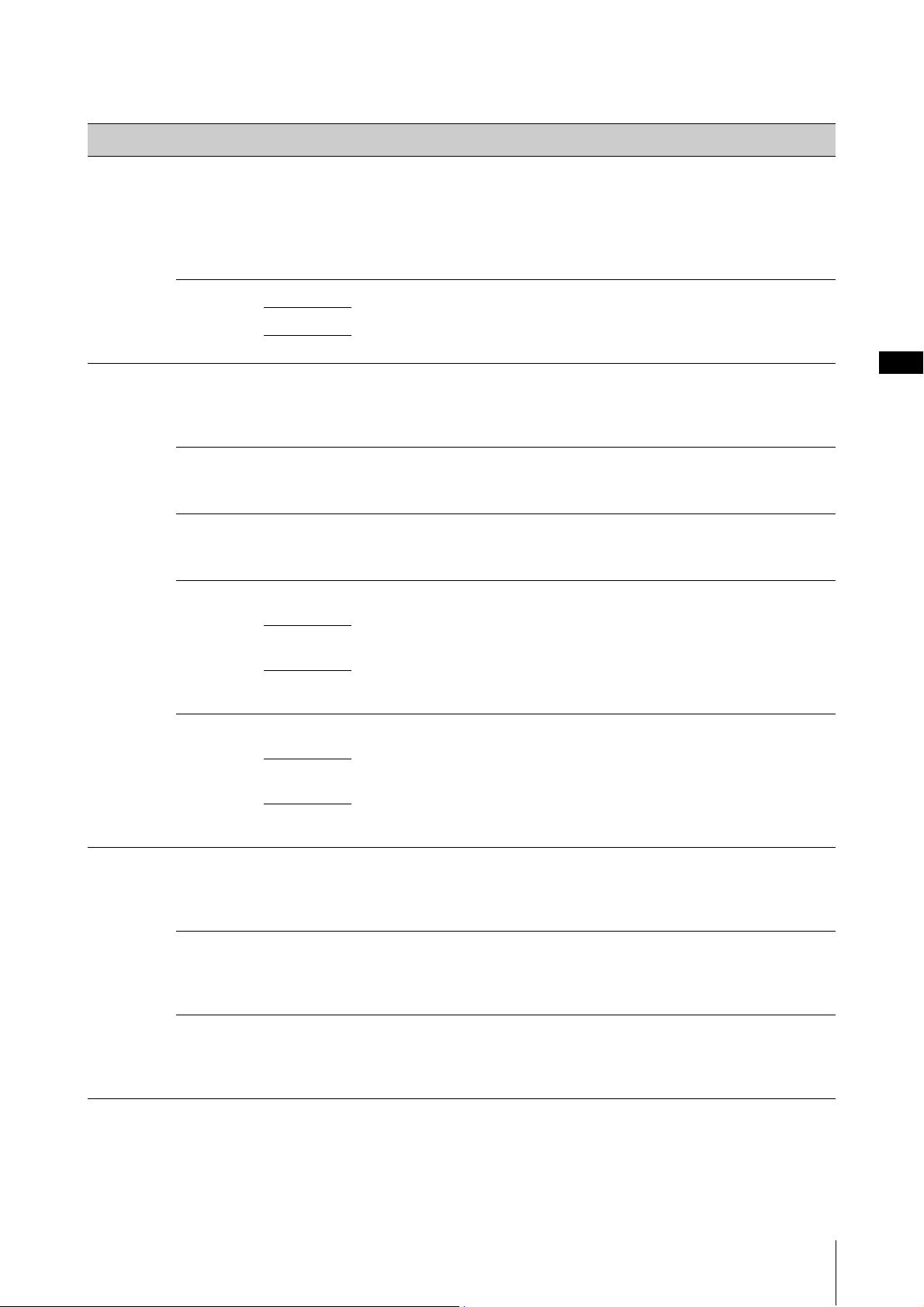
SETTINGS LIST
YC61 Owner’s Manual
49
Controllers
Function name Description
Bend Lever Mode Switches the operation mode of the Bend Lever.
• Pitch Bend: Operates as a Pitch Bend controller.
• Rotary S/F: Switches between slow and fast for the rotary speaker of the
SPEAKER/AMP Section. Moving the lever in either direction produces the same
effect as pressing the ROTARY SPEAKER [Slow Fast] button.
Default: Pitch Bend
Pitch Bend
Range
Organ Determines the pitch bend range in semitone steps. This can be set individually for
each Voice Section.
Settings: -24 – +0 – +24
Default: +2
Key A
Key B
Modulation
Lever
Assign Determines the function to be assigned to the Modulation Lever.
You can assign Control Change numbers 1 to 119 as well as the USB Audio volume.
Settings: Off, 1 – 63, 65, 67 – 119, USB Audio Volume
Default: 1
Limit Low Determines the lower limit for the Modulation Lever values.
Settings: 0 – 127
Default: 0
Limit High Determines the higher limit for the Modulation Lever values.
Settings: 0 – 127
Default: 0
P. M o d
Depth
Organ Determines the depth of the vibrato effect applied to keyboard notes. This can be set
individually for each Voice Section.
Settings: 0 – 127
Default: 10
NOTE
This can be set for the Organ Section only when the FM tone generator organ type (F1 to
F3) is selected.
Key A
Key B
P. M o d
Speed
Organ Determines the speed of the vibrato effect applied to keyboard notes. This can be set
individually for each Voice Section.
Settings: +64 – +0 – +63
Default: +0
NOTE
This can be set for the Organ Section only when the FM tone generator organ type (F1 to
F3) is selected.
Key A
Key B
Foot
Controller 1
Assign Determines the Control Change number to be assigned to a foot controller (sold
separately) connected via the FOOT CONTROLLER [1] jack.
Settings: Off, 1 – 63, 65, 67 – 119, USB Audio Volume
Default: 11 (Expression)
Limit Low Determines the lower limit value for a foot controller (sold separately) connected to
the FOOT CONTROLLER [1] jack.
Settings: 0 – 127
Default: 0
Limit High Determines the upper limit value for a foot controller (sold separately) connected to
the FOOT CONTROLLER [1] jack.
Settings: 0 – 127
Default: 127
Loading ...
Loading ...
Loading ...