Loading ...
Loading ...
Loading ...
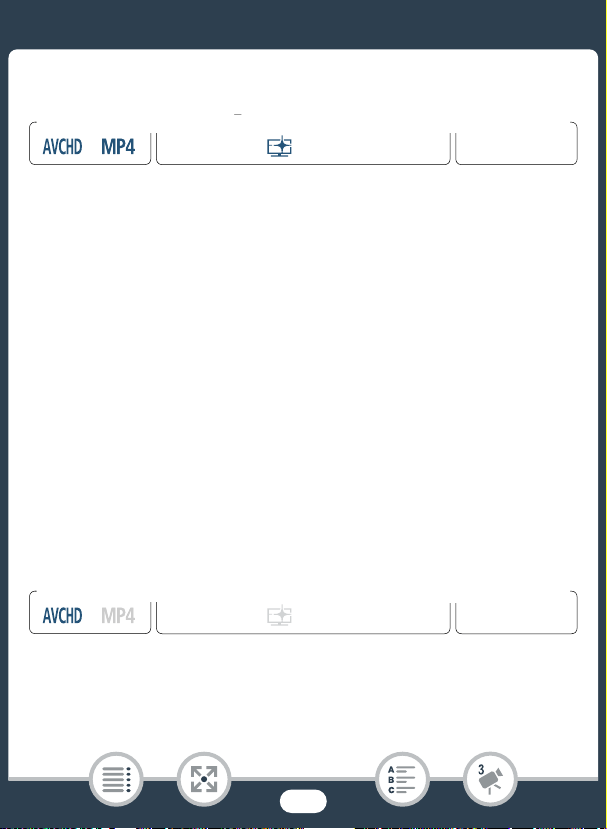
99
Convenient Functions
■ To use [Date/Time]
* Except when playing back from the [9] index screen (Baby album).
1 Touch [&].
• The [Date/Time] screen will appear.
2 Touch [Date] or [Time].
•To remove a selected stamp, touch it again.
3 Touch [OK].
•The selected stamp(s) will appear.
4 You can touch any stamp and drag it to the desired location.
■ To use stamps from the [9] menu
When the shooting mode is set to 9 in recording mode, or during play-
back from the Baby album, you can add stamps to the video to track
baby’s height, weight and age. You can track the information of up to
3babies.
* Only when playing back from the [9] index screen (Baby album).
9
N
†
ƒ ’
y
*
}
Playback
FFormat
Shooting mode
9
N
†
ƒ ’
y
*
}
Playback
FFormat
Shooting mode
Loading ...
Loading ...
Loading ...
