Loading ...
Loading ...
Loading ...
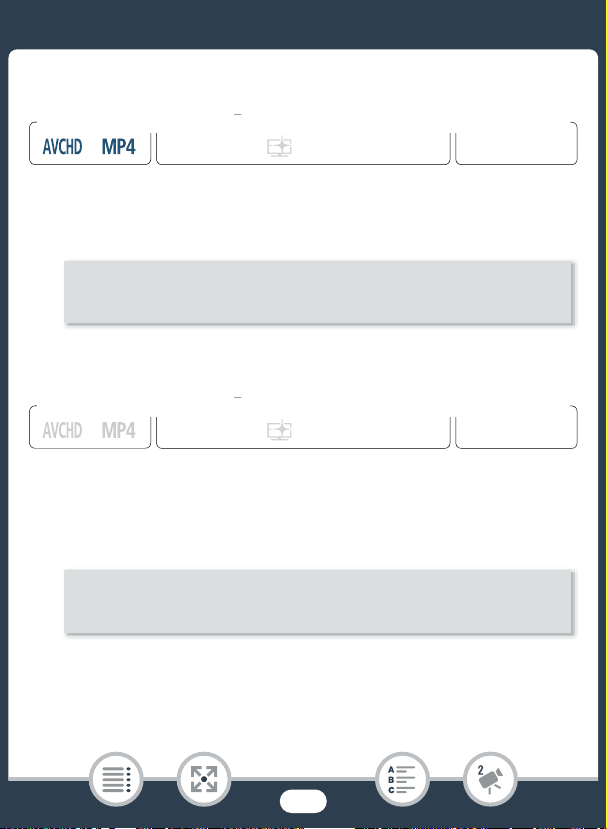
75
Basic Playback
■ Deleting a Single Scene
1 Play back the scene you want to delete (A 64).
2 Delete the scene.
■ Deleting a Single Photo
1 In single photo view, select the photo you want to delete
(A 70).
2 Delete the photo.
3 Swipe left/right to select another photo to delete or touch
[X].
9
N
†
ƒ ’
y }
Playback
FFormat
Shooting mode
Touch the screen to display the playback controls > [Ý] >
[Edit] > [Delete] > [Yes] > [OK]
9
N
†
ƒ ’
y }
Playback
FFormat
Shooting mode
Touch the screen to display the playback controls > [Edit] >
[Delete] > [¸ Proceed] > [Yes]
Loading ...
Loading ...
Loading ...
