Loading ...
Loading ...
Loading ...
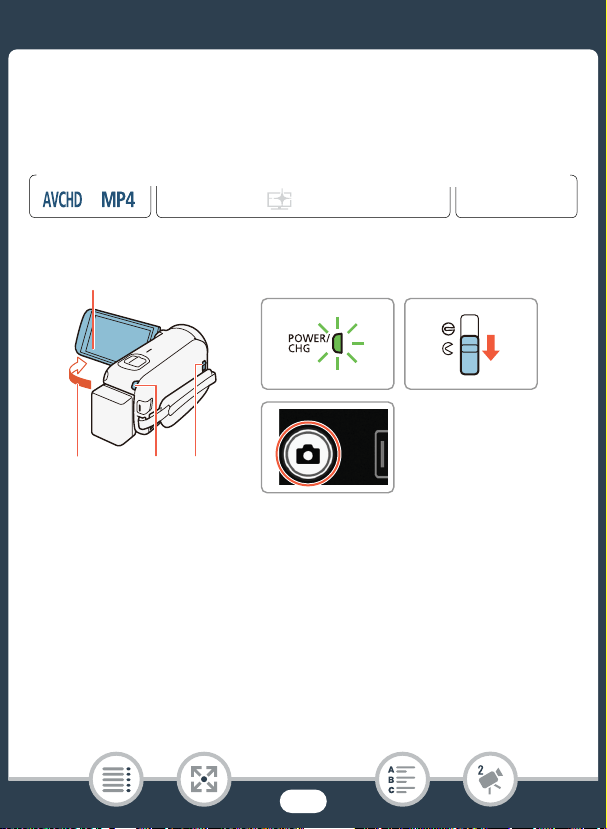
54
Basic Recording
Taking Photos
You can easily take photos with the camcorder. You can even take pho-
tos simultaneously while recording movies.
1 Open the LCD panel to turn on the camcorder.
• You can also press [.
• N By default, photos are recorded in the built-in memory.
You can select the memory that will be used to record photos
(A 80).
• By default, the camcorder’s shooting mode is set to N
(A 56). You can select a different shooting mode according to
the shooting conditions (A 82).
9
N
†
ƒ ’
y }
Playback
FFormat
Shooting mode
112
3
1
3
2
Loading ...
Loading ...
Loading ...
