Loading ...
Loading ...
Loading ...
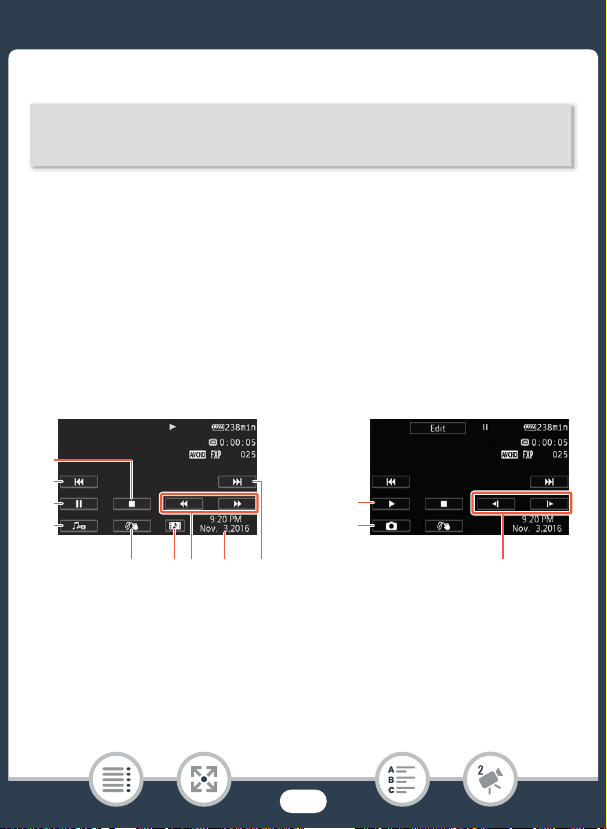
67
Basic Playback
Q From the [y] index screen:
To adjust the volume
1 During playback, touch the screen to display the playback
controls.
2 Touch [Ý], touch [Ø] or [Ù] to adjust the volume, and
touch [K].
Playback controls
1 Stop the playback.
2 Jump to the beginning of the scene. Double-tap to jump to the
previous scene.
3 Pause the playback.
Touch the index screen button > Movie format (· or ¸) >
[OK]
76589
1
2
3
4
Playback Playback pause
11
12
10
Loading ...
Loading ...
Loading ...
