Loading ...
Loading ...
Loading ...
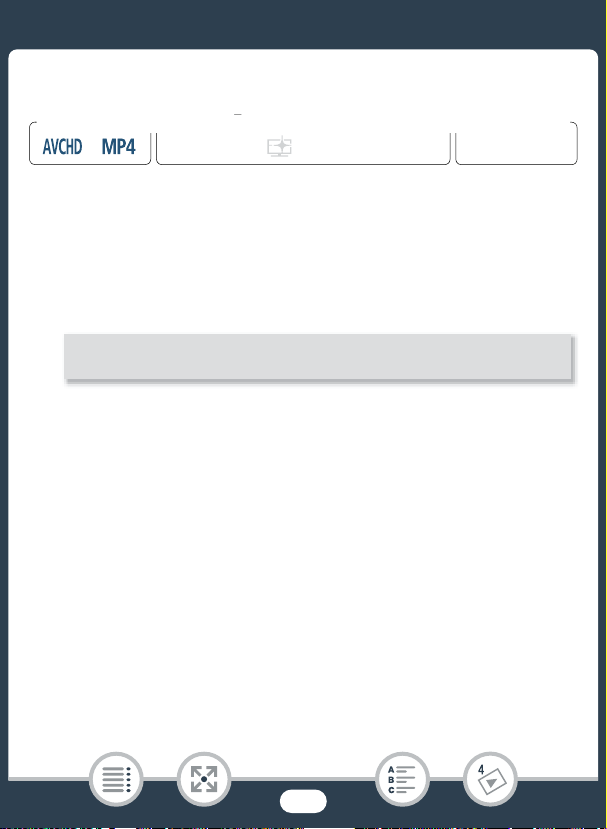
141
Editing Functions
■ Copying Recordings from the Index Screen
1 Open the desired index screen in the built-in memory (A 64,
70).
• To copy all the scenes/photos recorded on a specific date, swipe
left/right until a scene or photo you want to copy appears.
2 Copy the recordings.
* When you select [Select], perform the following procedure to select the
individual recordings you want to copy before touching [Yes].
** Touch [Stop] to interrupt the operation while it is in progress.
To select individual recordings
1 Touch the individual scenes/photos you want to copy.
• A checkmark ! will appear on the recordings you touch. The
total number of selected recordings will appear next to the "
icon.
•Touch a selected scene or photo to remove the checkmark. To
remove all checkmarks at once, touch [Remove All] > [Yes].
2 After selecting all the desired recordings, touch [OK].
9
N
†
ƒ ’
y }
Playback
FFormat
Shooting mode
[Edit] > [Copy (&'8)] > Desired option* > [Yes]** > [OK]
Loading ...
Loading ...
Loading ...
