Loading ...
Loading ...
Loading ...
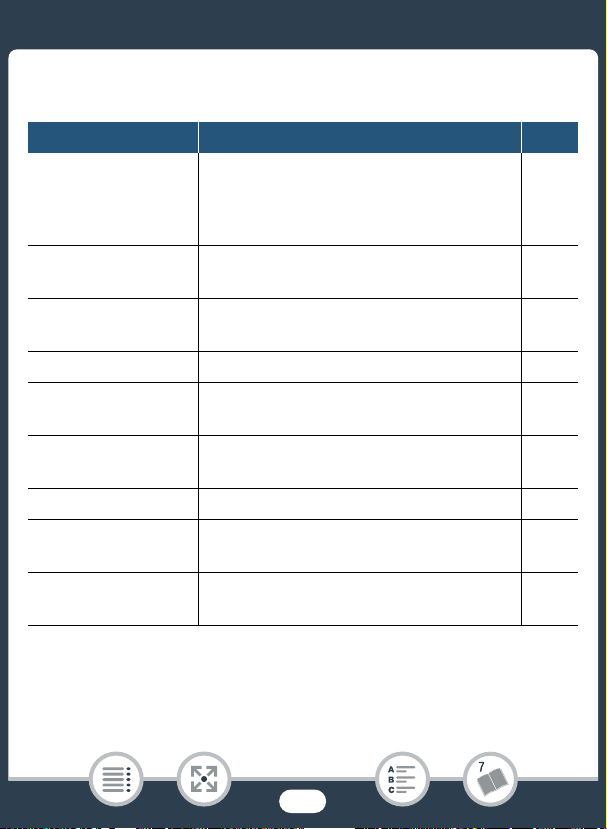
248
Appendix: Onscreen Icons and Displays
Bottom of the screen
Icon Description/Function A
For movies:
Ú, Ù, Ý, Ð,
Û, Ø, ×, Ö,
Õ
Playback control buttons 67
For photos:
Ð
[Ð] button: Slideshow 134
f
[f] button: Return to the [}] index
screen
70
h [h] button: Photo jump 72
Ý
[Ý] button: Volume and background
music balance adjustment
129
{
[{] button: Grab the current frame and
save it as an image file
128
Ò [Ò] button: Decoration 104
¦
[¦] button: Capture a video snapshot
scene
126
00:00 AM
Jan. 1,2016
Recording date and time 224
Loading ...
Loading ...
Loading ...