Loading ...
Loading ...
Loading ...
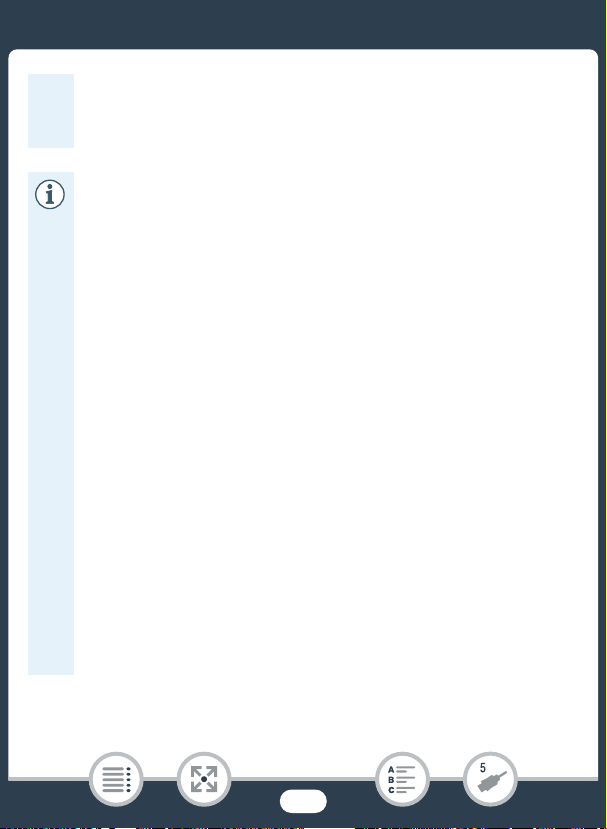
162
Saving and Sharing Your Recordings
•If you wish to use the recordings on your computer, make
copies of them first. Use the copied files, retaining the origi-
nals.
•To uninstall CameraWindow:
-Windows: In the Control Panel, click on Uninstall a pro-
gram (under Programs) or Programs and Features.
Select Canon Utilities CameraWindow DC 8, click on
Uninstall/Change and then click OK.
-Mac OS: Drag and drop the following folder onto the Trash
icon.
/Applications/Canon Utilities/CameraWindow
• The following types of MP4 scenes will be recognized as mul-
tiple files on a computer.
- Scenes exceeding 4 GB.
- Scenes recorded at 35 Mbps exceeding 30 minutes.
- Scenes recorded at a video quality other than 35 Mbps
exceeding 1 hour.
• Depending on the computer, the software may not work cor-
rectly or you may not be able to play back movies.
• When the camcorder is powered only using the battery pack,
the battery charge information in the camcorder’s details area
of the CameraWindow screen (Battery Capacity) will always
appear as Full, regardless of the actual remaining battery
charge.
Loading ...
Loading ...
Loading ...
